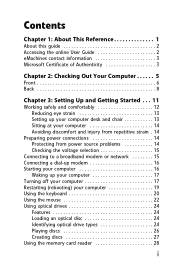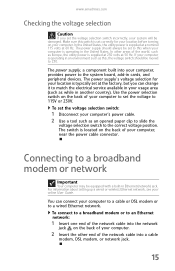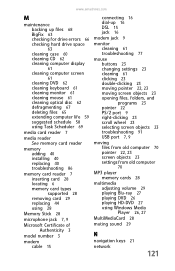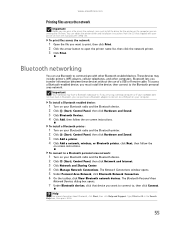eMachines H5270 Support Question
Find answers below for this question about eMachines H5270.Need a eMachines H5270 manual? We have 3 online manuals for this item!
Question posted by lucckyjames6434 on June 4th, 2015
Graphic Card For My Emachines H5270?
can i add a graphic card to my eMachines H5270?
Current Answers
Answer #1: Posted by Autodiy on June 7th, 2015 2:17 AM
to see eMachines H5270 compatible upgrades please visit the link below.
http://uk.crucial.com/gbr/en/compatible-upgrade-for/eMachines/h5270
Www.autodiy.co.za
Related eMachines H5270 Manual Pages
Similar Questions
Installing A Pcie Graphics Card
I bought a Geforce GT 730 graphics card to install in my Emachines T6414. What do I need to do to co...
I bought a Geforce GT 730 graphics card to install in my Emachines T6414. What do I need to do to co...
(Posted by rrick457 7 years ago)
Graphics Card Installation
how do i install a pny geforce 210 graphics card?
how do i install a pny geforce 210 graphics card?
(Posted by ebend 10 years ago)
Is It Possible To Change A Graphics Card Intel Pentium Ez1800?
How do i change my bad integrated graphics card to a gaming one? If its possible i would like to kno...
How do i change my bad integrated graphics card to a gaming one? If its possible i would like to kno...
(Posted by ChaosGurdian 10 years ago)
I Need To Upgrade My Graphics Card On My Emachines El1352g
(Posted by mtzmoonshine 11 years ago)
What Kind Of Graphics Card Plug Does It Have?
I'm thinking of getting a new graphics card but i don,t know what kind of plug it has. (i don,t have...
I'm thinking of getting a new graphics card but i don,t know what kind of plug it has. (i don,t have...
(Posted by jjn4421 11 years ago)