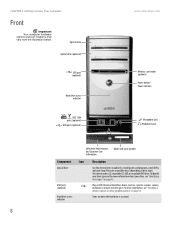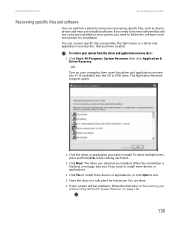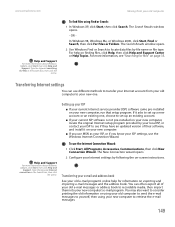eMachines T6414 Support Question
Find answers below for this question about eMachines T6414.Need a eMachines T6414 manual? We have 2 online manuals for this item!
Question posted by rrick457 on January 15th, 2017
Installing A Pcie Graphics Card
I bought a Geforce GT 730 graphics card to install in my Emachines T6414. What do I need to do to completely disable the integrated video card. Right now, windows 7 recognizes the new card but does not let me install new drivers for it. It use the generic VGA driver from MS. Secondly, the CPU stays at 100% with the new card installed. The motherboard uses PCIe V1 which I know is outdated, but according to nvidia, the GT730 is backwards compatible with v1. What do I have to do to get this card to operate correctly?
Current Answers
Answer #1: Posted by techyagent on January 16th, 2017 9:12 AM
This card isnt compatible because it supports PCIE v2
GT 730 Feature Support:
Bus Support PCI Express 2.0 PCI Express 2.0 PCI Express 2.0Certified for Windows 7, Windows 8, Windows Vista,Check here
http://www.geforce.com/hardware/desktop-gpus/gefor...
Thanks
Techygirl
Related eMachines T6414 Manual Pages
Similar Questions
Geforce Gt 610 2g, Ddr3 Graphics Card Issue
Hi, I bought new GeForce GT 610 2g, DDR3 Graphics card. after i installing thedrivers, first time it...
Hi, I bought new GeForce GT 610 2g, DDR3 Graphics card. after i installing thedrivers, first time it...
(Posted by abdullamumthax 5 years ago)
Graphics Card Installation
how do i install a pny geforce 210 graphics card?
how do i install a pny geforce 210 graphics card?
(Posted by ebend 10 years ago)
Is It Possible To Change A Graphics Card Intel Pentium Ez1800?
How do i change my bad integrated graphics card to a gaming one? If its possible i would like to kno...
How do i change my bad integrated graphics card to a gaming one? If its possible i would like to kno...
(Posted by ChaosGurdian 10 years ago)
Is The Video Circuitry Integrated On The Motherboard Or In A Pci Slot
same as question title
same as question title
(Posted by mdwmike1374 11 years ago)
How To Disable Video Card On Motherboard
no signal on monitor power supply ok need to disable internal video card
no signal on monitor power supply ok need to disable internal video card
(Posted by eugenfurst 11 years ago)