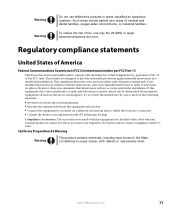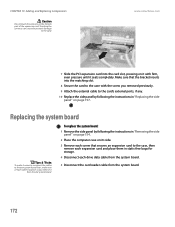eMachines T6414 Support Question
Find answers below for this question about eMachines T6414.Need a eMachines T6414 manual? We have 2 online manuals for this item!
Question posted by mdwmike1374 on June 28th, 2012
Is The Video Circuitry Integrated On The Motherboard Or In A Pci Slot
same as question title
Current Answers
Related eMachines T6414 Manual Pages
Similar Questions
Installing A Pcie Graphics Card
I bought a Geforce GT 730 graphics card to install in my Emachines T6414. What do I need to do to co...
I bought a Geforce GT 730 graphics card to install in my Emachines T6414. What do I need to do to co...
(Posted by rrick457 7 years ago)
Instructions On How To Install A Video Card In A Emachine W5243 Desktop
(Posted by apiDANC 10 years ago)
I Have Amd Athlom 1640 And I Dont Have Any Pci Slot Card
i just bought a new graphic card radeon 5450 and i have the nvidia 6150 SE integraded and my motherb...
i just bought a new graphic card radeon 5450 and i have the nvidia 6150 SE integraded and my motherb...
(Posted by ricardo9415 10 years ago)
How To Disable Video Card On Motherboard
no signal on monitor power supply ok need to disable internal video card
no signal on monitor power supply ok need to disable internal video card
(Posted by eugenfurst 11 years ago)
Pci Slots
Is there an extra PCI slot for a graphics card in the ET1850?
Is there an extra PCI slot for a graphics card in the ET1850?
(Posted by Conor0516 12 years ago)