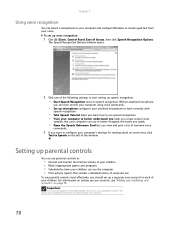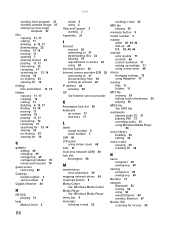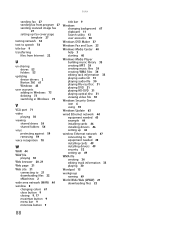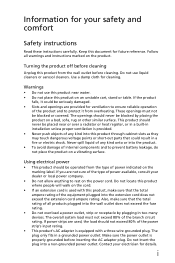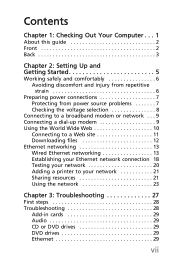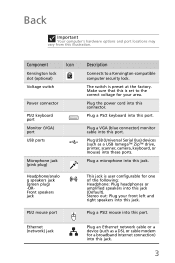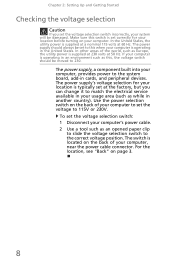eMachines EL1300 Support Question
Find answers below for this question about eMachines EL1300.Need a eMachines EL1300 manual? We have 3 online manuals for this item!
Question posted by ricardo9415 on July 24th, 2013
I Have Amd Athlom 1640 And I Dont Have Any Pci Slot Card
i just bought a new graphic card radeon 5450 and i have the nvidia 6150 SE integraded and my motherboard doesnt have the pci slot card or agp
Current Answers
Answer #1: Posted by TommyKervz on July 24th, 2013 3:55 AM
Greetings - The eMachine model specified has a single PCI express 2.0 slot while the graphics card is a PCI express 2.1 type of card. Have you actually tried to open the case and check if the expansion slot there would not physically let you plug in the card? The fact that the card is a 2.1 may only get to slow performance down a little and not completely render it invalid. If the slot is however physically smaller or bigger, your best bet would be to resell the card as it will probably not be received back at the retail shop.
Related eMachines EL1300 Manual Pages
Similar Questions
My Emachines Recovery Management Option Is Not On My Desktop El1333g
(Posted by tommy4747 11 years ago)
Nic Card Driver
I am trying to get the NIC card to work, but am not getting any internet connection. What driver do ...
I am trying to get the NIC card to work, but am not getting any internet connection. What driver do ...
(Posted by sirvancewasalot 12 years ago)
Pci Slots
Is there an extra PCI slot for a graphics card in the ET1850?
Is there an extra PCI slot for a graphics card in the ET1850?
(Posted by Conor0516 12 years ago)
I Am Currently Using A Usb Wireless Adapter Can I Use A Pci Wireless Card Instea
I am using a usb wireless adapter for my EL1331G, it is very slow. and the router is just in the ajo...
I am using a usb wireless adapter for my EL1331G, it is very slow. and the router is just in the ajo...
(Posted by ktsczy66 12 years ago)