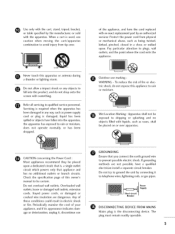Zenith Z32LC6D Support Question
Find answers below for this question about Zenith Z32LC6D - 720p LCD HDTV.Need a Zenith Z32LC6D manual? We have 1 online manual for this item!
Question posted by tdaggett on June 22nd, 2011
Problem Powering Up
I have a Zenith TV Model # Z32LC6D-UK. When it first turns on it has a blank white screen. If I turn it on and forget about it, after a while if I unplug it and plug it back in it plays fine all day.
Current Answers
Related Zenith Z32LC6D Manual Pages
Similar Questions
How To Update A Z32lc6d 720p Lcd Hdtv?
(Posted by carlman014 8 years ago)
Dvd/vcr Combo
How can I hook up my combo to a cable set top box installed on our HDTV. I have the Zenith Model X8V...
How can I hook up my combo to a cable set top box installed on our HDTV. I have the Zenith Model X8V...
(Posted by loi60576 9 years ago)
Off Color Picture
Zenith D60WLCD has greenish, redish and blueish color on different area's of screen, as if there is ...
Zenith D60WLCD has greenish, redish and blueish color on different area's of screen, as if there is ...
(Posted by hbrue 12 years ago)
Parts List For Zenith Z32lc6d - 720p Lcd Hdtv
I am in need of a parts list for this TV or the part number for the power supply board for this unit...
I am in need of a parts list for this TV or the part number for the power supply board for this unit...
(Posted by dragon9000 12 years ago)