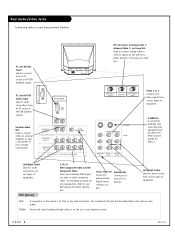Zenith D60WLCD - 60" LCD Projection HDTV-Ready TV Support and Manuals
Get Help and Manuals for this Zenith item

View All Support Options Below
Free Zenith D60WLCD manuals!
Problems with Zenith D60WLCD?
Ask a Question
Free Zenith D60WLCD manuals!
Problems with Zenith D60WLCD?
Ask a Question
Most Recent Zenith D60WLCD Questions
Changing The Lamp
how do you change the lamp on the Zenith 60 projection tv model # d60wlcd ? How much does the lamp c...
how do you change the lamp on the Zenith 60 projection tv model # d60wlcd ? How much does the lamp c...
(Posted by Slbrown321 8 years ago)
Can't Turn On My Tv With The Remote Control. I Already Change The Batteries.
(Posted by baboulous23 8 years ago)
I Need To Access The Service Menu On My Zenith Z56dc1d Tv.
I need to locate the "service" manual not the operator manual. I need to access the service menu of ...
I need to locate the "service" manual not the operator manual. I need to access the service menu of ...
(Posted by Dotdetect 11 years ago)
Off Color Picture
Zenith D60WLCD has greenish, redish and blueish color on different area's of screen, as if there is ...
Zenith D60WLCD has greenish, redish and blueish color on different area's of screen, as if there is ...
(Posted by hbrue 12 years ago)
My Zenith D60wlcd Projection The Screen Is Thorning Green And The Imgane Not Goo
nobody touch the setting of the tv, tint is in balance in half of red and green. what can it be???
nobody touch the setting of the tv, tint is in balance in half of red and green. what can it be???
(Posted by jeremyflores1001 13 years ago)
Zenith D60WLCD Videos
Popular Zenith D60WLCD Manual Pages
Zenith D60WLCD Reviews
We have not received any reviews for Zenith yet.