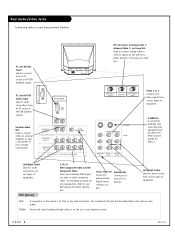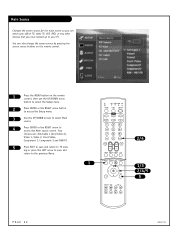Zenith D60WLCD Support Question
Find answers below for this question about Zenith D60WLCD - 60" LCD Projection HDTV-Ready TV.Need a Zenith D60WLCD manual? We have 1 online manual for this item!
Question posted by jeremyflores1001 on February 6th, 2011
My Zenith D60wlcd Projection The Screen Is Thorning Green And The Imgane Not Goo
nobody touch the setting of the tv, tint is in balance in half of red and green. what can it be???
Current Answers
Related Zenith D60WLCD Manual Pages
Similar Questions
Changing The Lamp
how do you change the lamp on the Zenith 60 projection tv model # d60wlcd ? How much does the lamp c...
how do you change the lamp on the Zenith 60 projection tv model # d60wlcd ? How much does the lamp c...
(Posted by Slbrown321 8 years ago)
How Do I Synchronize The Vertical Screen Frames?
My picture has multiple vertical screen frames. At one time most CRT TVs had manual vertical synchro...
My picture has multiple vertical screen frames. At one time most CRT TVs had manual vertical synchro...
(Posted by tkoszoru01 9 years ago)
Is There A Service Reset On Zenith Model Z56dc1d
Our lamp light was on(yellow flashing)when we got this TV and one day the screen went dark and TV di...
Our lamp light was on(yellow flashing)when we got this TV and one day the screen went dark and TV di...
(Posted by diozarks 12 years ago)
Off Color Picture
Zenith D60WLCD has greenish, redish and blueish color on different area's of screen, as if there is ...
Zenith D60WLCD has greenish, redish and blueish color on different area's of screen, as if there is ...
(Posted by hbrue 12 years ago)
Dark Screen On Z56dc1d
why is the screen on my z56dc1d tv going dark and will not brighten?
why is the screen on my z56dc1d tv going dark and will not brighten?
(Posted by michaelknight1961 13 years ago)