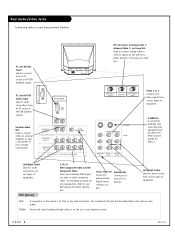Zenith D60WLCD Support Question
Find answers below for this question about Zenith D60WLCD - 60" LCD Projection HDTV-Ready TV.Need a Zenith D60WLCD manual? We have 1 online manual for this item!
Question posted by hbrue on August 3rd, 2011
Off Color Picture
Current Answers
Answer #1: Posted by TVDan on August 9th, 2011 12:46 AM
The only way to repair this problem is to replace the optical engine. They now have rebuilt engines (normally a new one was over $1200), for $700 plus labor ($200). The part number is 3141VSN180C. Just remember the new one will do this again.
TV Dan
Related Zenith D60WLCD Manual Pages
Similar Questions
how do you change the lamp on the Zenith 60 projection tv model # d60wlcd ? How much does the lamp c...
I need to locate the "service" manual not the operator manual. I need to access the service menu of ...
nobody touch the setting of the tv, tint is in balance in half of red and green. what can it be???