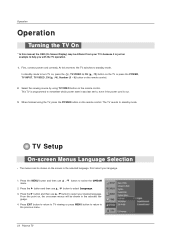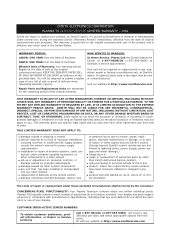Zenith Z50PX2D - 50" Plasma HDTV Support and Manuals
Get Help and Manuals for this Zenith item

View All Support Options Below
Free Zenith Z50PX2D manuals!
Problems with Zenith Z50PX2D?
Ask a Question
Free Zenith Z50PX2D manuals!
Problems with Zenith Z50PX2D?
Ask a Question
Most Recent Zenith Z50PX2D Questions
How To Fix Zenith Plasma Z50px2d Loud Pop
(Posted by Nodohayes 9 years ago)
Zenith 50 Inch Plasma Wont Turn On
(Posted by jeldmc 10 years ago)
How To Fix Zenith Model Z50px2d
(Posted by Alpai 10 years ago)
Black Screen On Z50pl10 Plasma Tv
black screen, audio is fine. tested voltages to y and z sus boards, tried removing buffer boards 1 a...
black screen, audio is fine. tested voltages to y and z sus boards, tried removing buffer boards 1 a...
(Posted by riata222 10 years ago)
Popular Zenith Z50PX2D Manual Pages
Zenith Z50PX2D Reviews
We have not received any reviews for Zenith yet.