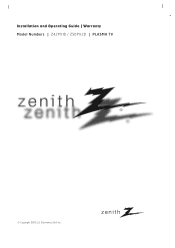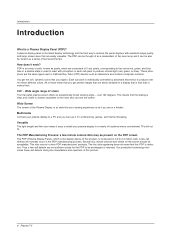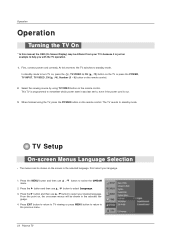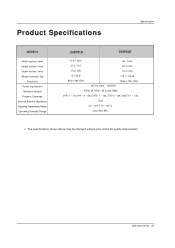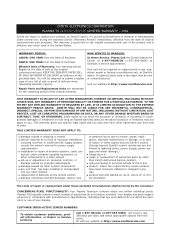Zenith Z50PX2D Support Question
Find answers below for this question about Zenith Z50PX2D - 50" Plasma HDTV.Need a Zenith Z50PX2D manual? We have 1 online manual for this item!
Question posted by Alpai on January 11th, 2014
How To Fix Zenith Model Z50px2d
The person who posted this question about this Zenith product did not include a detailed explanation. Please use the "Request More Information" button to the right if more details would help you to answer this question.
Current Answers
Related Zenith Z50PX2D Manual Pages
Similar Questions
How To Fix Zenith Plasma Z50px2d Loud Pop
(Posted by Nodohayes 9 years ago)
Black Screen On Z50pl10 Plasma Tv
black screen, audio is fine. tested voltages to y and z sus boards, tried removing buffer boards 1 a...
black screen, audio is fine. tested voltages to y and z sus boards, tried removing buffer boards 1 a...
(Posted by riata222 10 years ago)
Zenith 42 Plasma Tv Screen Is White When You Turn It On
(Posted by prak0 10 years ago)
2003 Plasma Tv - Black Vertical Line Through Center Of Picture-can It Be Fixed
model #P42W24Bx- has a black vertical line about 1" wide in center of picture- you can see the full ...
model #P42W24Bx- has a black vertical line about 1" wide in center of picture- you can see the full ...
(Posted by drichard 13 years ago)