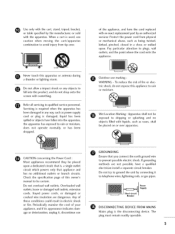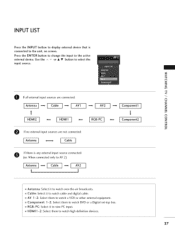Zenith Z32LC6D Support Question
Find answers below for this question about Zenith Z32LC6D - 720p LCD HDTV.Need a Zenith Z32LC6D manual? We have 1 online manual for this item!
Question posted by dragon9000 on May 14th, 2011
Parts List For Zenith Z32lc6d - 720p Lcd Hdtv
Current Answers
Answer #1: Posted by jdvillanueva on May 27th, 2011 11:29 PM
Power supply part no. is
EAX31845201/13You may click the link below to view the power supply and place an order online.
http://www.shopjimmy.com/new-lg-eay33058501-power-supply-unit.htm
Hope I helped you.
Regards,
JDV
Related Zenith Z32LC6D Manual Pages
Similar Questions
Zenith D60WLCD has greenish, redish and blueish color on different area's of screen, as if there is ...
I have a Zenith TV Model # Z32LC6D-UK. When it first turns on it has a blank white screen. If I turn...