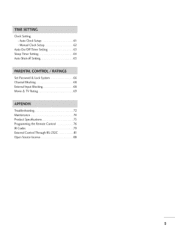Zenith Z32LC6D Support Question
Find answers below for this question about Zenith Z32LC6D - 720p LCD HDTV.Need a Zenith Z32LC6D manual? We have 1 online manual for this item!
Question posted by Frederick790 on September 8th, 2017
How To Take My Tv Off Key Lock
Current Answers
Answer #1: Posted by BusterDoogen on September 8th, 2017 5:01 PM
I hope this is helpful to you!
Please respond to my effort to provide you with the best possible solution by using the "Acceptable Solution" and/or the "Helpful" buttons when the answer has proven to be helpful. Please feel free to submit further info for your question, if a solution was not provided. I appreciate the opportunity to serve you!
Related Zenith Z32LC6D Manual Pages
Similar Questions
My TV is in child lock mode and I can't change the setting from cable to antenna mode, and I don't h...
Zenith D60WLCD has greenish, redish and blueish color on different area's of screen, as if there is ...
I am in need of a parts list for this TV or the part number for the power supply board for this unit...