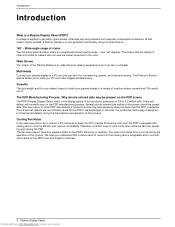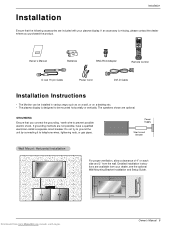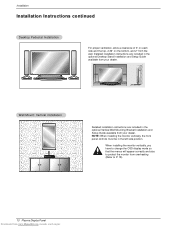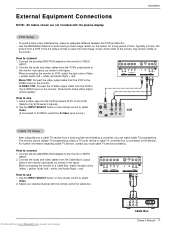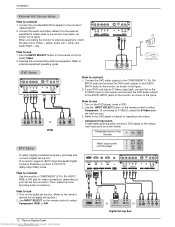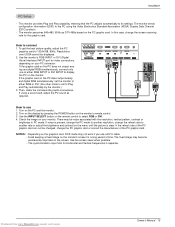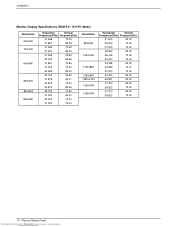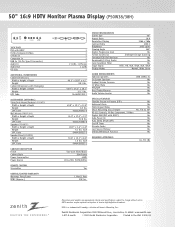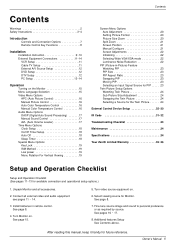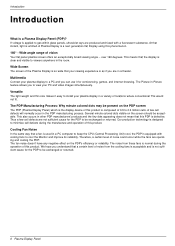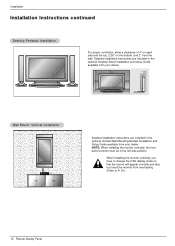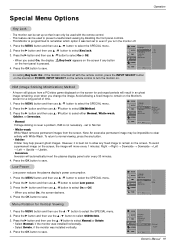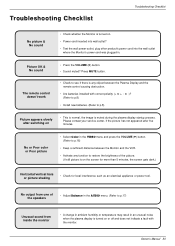Zenith P50W38 Support Question
Find answers below for this question about Zenith P50W38.Need a Zenith P50W38 manual? We have 2 online manuals for this item!
Question posted by amitanna4u on February 4th, 2012
On My Zenith Lcd Monitor Vertical Colored Lines Are Appearing, May I Know What I
On my Zenith LCD monitor Vertical colored lines are appearing, may I know what i
Current Answers
Related Zenith P50W38 Manual Pages
Similar Questions
Vertical Black Line In Center Of Tv Zenith L23w36 How Do I Fix
(Posted by phillipmeredith66 12 years ago)
Off Color Picture
Zenith D60WLCD has greenish, redish and blueish color on different area's of screen, as if there is ...
Zenith D60WLCD has greenish, redish and blueish color on different area's of screen, as if there is ...
(Posted by hbrue 12 years ago)
Parts List For Zenith Z32lc6d - 720p Lcd Hdtv
I am in need of a parts list for this TV or the part number for the power supply board for this unit...
I am in need of a parts list for this TV or the part number for the power supply board for this unit...
(Posted by dragon9000 12 years ago)
Hi How I Connet The Z20lcd1a Tv To Monitor
(Posted by ikhangul 13 years ago)
2003 Plasma Tv - Black Vertical Line Through Center Of Picture-can It Be Fixed
model #P42W24Bx- has a black vertical line about 1" wide in center of picture- you can see the full ...
model #P42W24Bx- has a black vertical line about 1" wide in center of picture- you can see the full ...
(Posted by drichard 13 years ago)