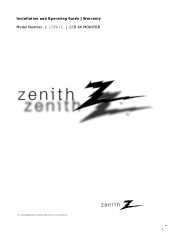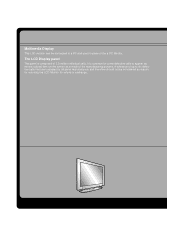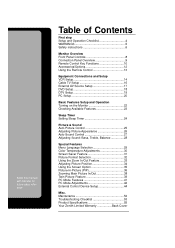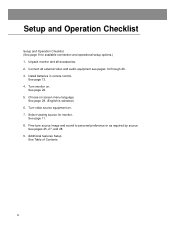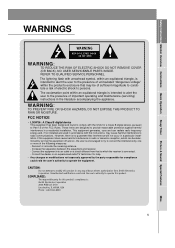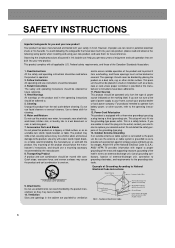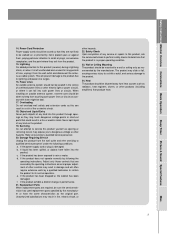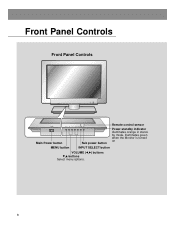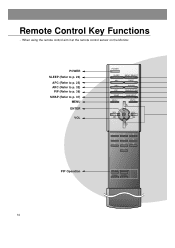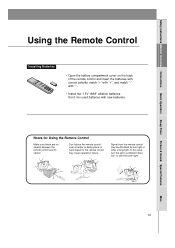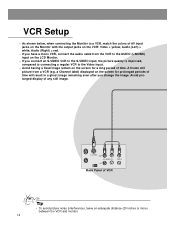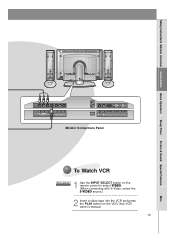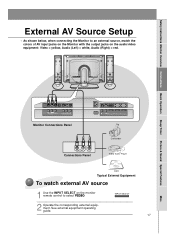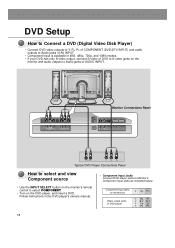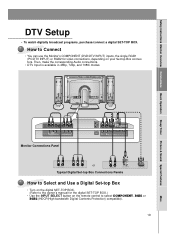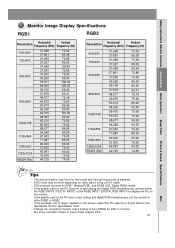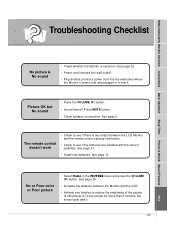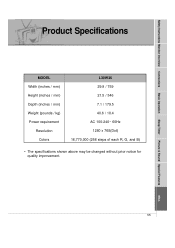Zenith L30W36 Support Question
Find answers below for this question about Zenith L30W36.Need a Zenith L30W36 manual? We have 1 online manual for this item!
Question posted by jrpilon on July 22nd, 2012
How To Hang The Wall Mount?
Where can I find information on how to properly hang a wall mount for a Zenith L30W36 TV?
Current Answers
Related Zenith L30W36 Manual Pages
Similar Questions
What Are The Sizes Of The Mounting Screws For Pedestal Mount For Zenith Z42lc6df
What are the sizes of the four screws used to mount the pedestal for the LG Zenith Z42LX6DF LCD TV?
What are the sizes of the four screws used to mount the pedestal for the LG Zenith Z42LX6DF LCD TV?
(Posted by jdsmith1944 11 years ago)
Looking For Stand Only
The unit has been wall mounted since we got it. I am moving and would like to put it back on the sta...
The unit has been wall mounted since we got it. I am moving and would like to put it back on the sta...
(Posted by gailsgreys 12 years ago)
On My Zenith Lcd Monitor Vertical Colored Lines Are Appearing, May I Know What I
On my Zenith LCD monitor Vertical colored lines are appearing, may I know what i
On my Zenith LCD monitor Vertical colored lines are appearing, may I know what i
(Posted by amitanna4u 12 years ago)
How Do I Change The Batteries, While It's Attached To The Wall?
The sensor has two batteries, but HOW do I get it open while it's attached to the wall
The sensor has two batteries, but HOW do I get it open while it's attached to the wall
(Posted by dance55 12 years ago)