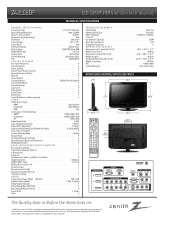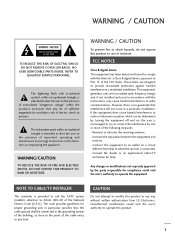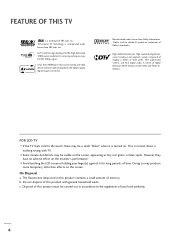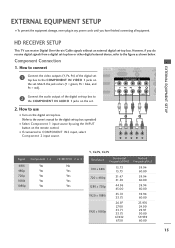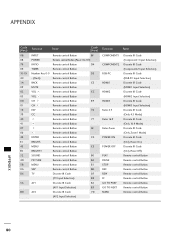Zenith Z42LC6DF Support and Manuals
Get Help and Manuals for this Zenith item

View All Support Options Below
Free Zenith Z42LC6DF manuals!
Problems with Zenith Z42LC6DF?
Ask a Question
Free Zenith Z42LC6DF manuals!
Problems with Zenith Z42LC6DF?
Ask a Question
Most Recent Zenith Z42LC6DF Questions
Remove Base
How do I remove the base from the zenith z47lc6df
How do I remove the base from the zenith z47lc6df
(Posted by jenniferthomas12282 10 years ago)
What Are The Sizes Of The Mounting Screws For Pedestal Mount For Zenith Z42lc6df
What are the sizes of the four screws used to mount the pedestal for the LG Zenith Z42LX6DF LCD TV?
What are the sizes of the four screws used to mount the pedestal for the LG Zenith Z42LX6DF LCD TV?
(Posted by jdsmith1944 11 years ago)
Zenith Z42lc6df Lcd Tv Manual
how do I obtain a complete user manual for the zenith z42lc6df lcd tv???
how do I obtain a complete user manual for the zenith z42lc6df lcd tv???
(Posted by douglgh 11 years ago)
Popular Zenith Z42LC6DF Manual Pages
Zenith Z42LC6DF Reviews
We have not received any reviews for Zenith yet.