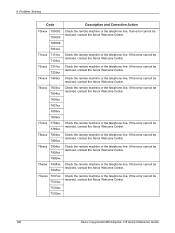Xerox M118 Support Question
Find answers below for this question about Xerox M118 - WorkCentre B/W Laser.Need a Xerox M118 manual? We have 24 online manuals for this item!
Question posted by gsalata on April 12th, 2013
Ibm Workcentre Error Codes
My machine came up with 3 error codes:
ABT:00dc0115
TSK:000055f0
0535.050318
The manual that came with the machine does not show any of the errors listed. Is there a solution to this problem?
Current Answers
Related Xerox M118 Manual Pages
Similar Questions
Xerox Workcentre Pe220 Out Of Range Error Plz This Problem Sovl
xerox workcentre pe220 out of range error
xerox workcentre pe220 out of range error
(Posted by pathandaud51 6 years ago)
I Have 042-326 Error Code On My Xerox Dc 242 Machine How To Solve It
Many time Reset the NVM & replace IBT Belt further the error goes on my display 042-326 machine ...
Many time Reset the NVM & replace IBT Belt further the error goes on my display 042-326 machine ...
(Posted by shitalgraphics9 10 years ago)
Workcentre M118
Hello, I have a printer WorkCentre M118 and can not find the driver for Windows 8 Pro. Please if yo...
Hello, I have a printer WorkCentre M118 and can not find the driver for Windows 8 Pro. Please if yo...
(Posted by fjonica 10 years ago)
Error Code 061-326
hallo, i need help with my docucolor 240. after start up i become the error code 061-326. how can de...
hallo, i need help with my docucolor 240. after start up i become the error code 061-326. how can de...
(Posted by info47392 11 years ago)