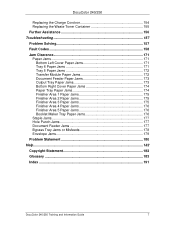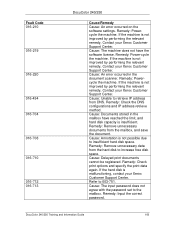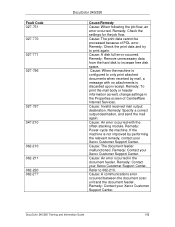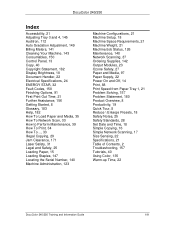Xerox DC240 Support Question
Find answers below for this question about Xerox DC240 - DocuColor 240 Color Laser.Need a Xerox DC240 manual? We have 11 online manuals for this item!
Question posted by info47392 on August 17th, 2012
Error Code 061-326
hallo, i need help with my docucolor 240. after start up i become the error code 061-326. how can delete it?
thanks
Current Answers
Answer #1: Posted by Odin on August 18th, 2012 4:43 PM
Error 061-326 means ROS Connect Failure Yellow. A fix is here,
Hope this is useful. Please don't forget to click the Accept This Answer button if you do accept it. My aim is to provide reliable helpful answers, not just a lot of them. See https://www.helpowl.com/profile/Odin.
Related Xerox DC240 Manual Pages
Similar Questions
Dc 250 Control Panel Not Turning On
when i turn on dc 250 it sounds only of adf & touch screen is dead i checked valtage of ess 3 5 ...
when i turn on dc 250 it sounds only of adf & touch screen is dead i checked valtage of ess 3 5 ...
(Posted by printechdigitalflex 8 years ago)
Have 117-311 Error On My 6180mfp. Need Help
(Posted by lnardella 9 years ago)
I Have 042-326 Error Code On My Xerox Dc 242 Machine How To Solve It
Many time Reset the NVM & replace IBT Belt further the error goes on my display 042-326 machine ...
Many time Reset the NVM & replace IBT Belt further the error goes on my display 042-326 machine ...
(Posted by shitalgraphics9 10 years ago)
How Do You Remove Error Code 075-211 On Xerox 242
I have error code 075-242 come up on my xerox 242 paper entry tray
I have error code 075-242 come up on my xerox 242 paper entry tray
(Posted by barry33643 10 years ago)
Ibm Workcentre Error Codes
My machine came up with 3 error codes: ABT:00dc0115 TSK:000055f0 0535.050318 The manual that cam...
My machine came up with 3 error codes: ABT:00dc0115 TSK:000055f0 0535.050318 The manual that cam...
(Posted by gsalata 11 years ago)