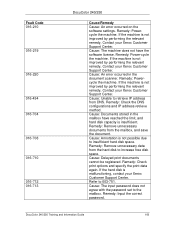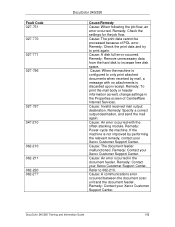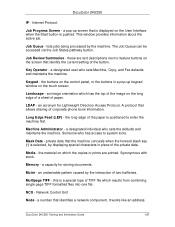Xerox DC240 Support Question
Find answers below for this question about Xerox DC240 - DocuColor 240 Color Laser.Need a Xerox DC240 manual? We have 11 online manuals for this item!
Question posted by shitalgraphics9 on January 15th, 2014
I Have 042-326 Error Code On My Xerox Dc 242 Machine How To Solve It
Many time Reset the NVM & replace IBT Belt further the error goes on my display 042-326 machine how to solve it
Current Answers
Related Xerox DC240 Manual Pages
Similar Questions
How Do You Remove Error Code 075-211 On Xerox 242
I have error code 075-242 come up on my xerox 242 paper entry tray
I have error code 075-242 come up on my xerox 242 paper entry tray
(Posted by barry33643 10 years ago)
Ibm Workcentre Error Codes
My machine came up with 3 error codes: ABT:00dc0115 TSK:000055f0 0535.050318 The manual that cam...
My machine came up with 3 error codes: ABT:00dc0115 TSK:000055f0 0535.050318 The manual that cam...
(Posted by gsalata 11 years ago)
Where Is Interface Dc 330 Docu Color 250
HI I NI NEED TO KNOW IN THAT PART IS L IT SHIELDS WHERE IT IS POSSIBLE TO DO A TEST OF THE MACHINE C...
HI I NI NEED TO KNOW IN THAT PART IS L IT SHIELDS WHERE IT IS POSSIBLE TO DO A TEST OF THE MACHINE C...
(Posted by bibtono 11 years ago)
Error Code 061-326
hallo, i need help with my docucolor 240. after start up i become the error code 061-326. how can de...
hallo, i need help with my docucolor 240. after start up i become the error code 061-326. how can de...
(Posted by info47392 11 years ago)
Error Codes
I am getting 2 Firmware error codes: MCU Firmware error 024-340 MCU NURAM error 041-340 Opening f...
I am getting 2 Firmware error codes: MCU Firmware error 024-340 MCU NURAM error 041-340 Opening f...
(Posted by jonniezart 12 years ago)