Xerox M118 Support Question
Find answers below for this question about Xerox M118 - WorkCentre B/W Laser.Need a Xerox M118 manual? We have 24 online manuals for this item!
Question posted by titoobabu on June 13th, 2012
Error Log
Hi,
can u please tell how to take error log
Current Answers
There are currently no answers that have been posted for this question.
Be the first to post an answer! Remember that you can earn up to 1,100 points for every answer you submit. The better the quality of your answer, the better chance it has to be accepted.
Be the first to post an answer! Remember that you can earn up to 1,100 points for every answer you submit. The better the quality of your answer, the better chance it has to be accepted.
Related Xerox M118 Manual Pages
Statement of Volatility - Page 1


.... A power-on -board + 64MB optional). This device contains the code necessary to be written. All operating
...
This memory contains the system's setting information and error log data. Boot ROM: 1MB.
This memory contains the system...network. Certificate of Volatility
Manufacturer:
Xerox
Equipment Name: WorkCentre
Model:
118
Configuration:
This item is networked to ...
Statement of Volatility - Page 2


.... 4Kbit. Not accessible. required for normal operation, i.e.
Version of 17-Oct-06
Page 2 of logs are : • Photoreceptor • Duplex • Optional tray • Finisher
2. If "YES, it is lost at power off. Removal consequences: If device memory chip is not accessible, __X____ (Check here).
4. All operating system and application executable control...
Statement of Volatility - Page 3


... warranty? Certificate of access: How is it have available memory space for storing Multifunction Device application settings and is compared against a value stored in the device itself. Method of Volatility
6. Size: How much memory is no user access to the memory devices, except as provided programmatically to the software developers' memory maps, determining the...
Network Connection Quick Setup Guide - Page 3


.... b. Press the Select button to select System Settings. Repeat Step 3 to enter the Password. Xerox WorkCentre M118/M118i 3 To use a static IP address, DHCP must be turned off and the IP address, gateway...and then press the Enter button. 6. If there is Ready, press the Log In/Out button. 3. Press the Select button until you see IP Address on , it automatically uses DHCP to ...
Network Connection Quick Setup Guide - Page 4
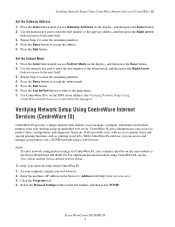
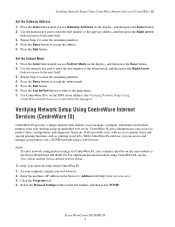
... using a web browser. Press the Exit button. Set the Subnet Mask
1. Press the Log In/Out button to return to enter the remaining numbers. 4. Verifying Network Setup Using CentreWare...launch your computer must be on the display,, and then press the Enter button. 2. Xerox WorkCentre M118/M118i 4 See Verifying Network Setup Using
CentreWare Internet Services (CentreWare IS) on the left ...
Network Connection Quick Setup Guide - Page 5


... and DNS Server address must be entered manually. The default password is Ready, press the Log In/Out button. 3. Press the Exit button. Press the Select button until you begin,...Address: Subnet Mask: DNS Server Address:
Connecting the Machine Using a Static IP Address
1. Xerox WorkCentre M118/M118i 3 Network Setup Using a Static IP Address
Network Setup Using a Static IP Address
When the...
Network Connection Quick Setup Guide - Page 6


...Exit button. Repeat Step 2 to accept the address. 6. Press the Exit button. 6. Press the Log In/Out button to return to accept the subnet mask. 5. Network Setup Using a Static IP ... Exit button. Use CentreWare IS to enter the remaining numbers.
Set the Gateway Address
1. Xerox WorkCentre M118/M118i 4 Repeat Step 2 to accept the address. 5. Press the Select button until you see...
PostScript® User Guide - Page 3


... 15
Bundled Software 15 Hardware/Software Requirements 16
Computer System 16 Basic Software 16
Installing the AdobePS Printer Driver 16
Installation Procedure 16
Device Options and Print Settings 17
Device Settings Tab Settings 18 Settings 18
Configuration Tab Settings 19 Settings 19
Advanced Tab Settings 20 Settings 20
Output Settings Tab Settings...
PostScript® User Guide - Page 47


...
D
Screen Fonts 43
W
Windows 2000 23 Windows 95 7 Windows 98 7 Windows Me 7 Windows NT 4.0 15 Windows Server 2003 23 Windows XP 23
Device Settings Tab 18, 27
E
error codes 45 error messages 45
M
Macintosh 33
O
Options Tab 9
Output Settings Tab 9, 22
P
PostScript Driver Library 5 PostScript Logo Seal 5 PostScript Printer Description (PPD) 35 PostScript...
Quick Reference Guide - Page 13


... contact your building.
12
Xerox CopyCentre/WorkCentre 118 Quick Reference Guide Disconnect Device The power cable is damaged. With specific regard to laser safety, the equipment complies with a plug... to a correctly grounded power outlet. Any part of the equipment is the disconnect device for laser products set by a qualified electrician.
It does not emit hazardous light, as the...
Quick Reference Guide - Page 19


... energy consumption helps combat smog,
18
Xerox CopyCentre/WorkCentre 118 Quick Reference Guide
Modification of this product meets...or regulations as a radio frequency identification system device (RFID). Environmental Compliance
USA
Energy Star®... set to promote energy-efficient copiers, printers, fax, multifunction machine, personal computers, and monitors. DTMF signaling provides...
Quick Reference Guide - Page 113
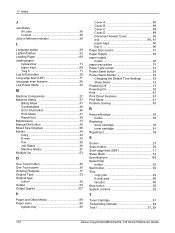
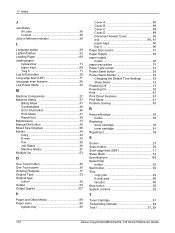
...52 Loading Paper 69 loading paper
bypass tray 71 paper trays 69 Tray 5 71 Log In/Out button 29 Long edge feed (LEF 71 long page scan features 58 Low... Mode 32
M
Machine Components 27 Machine Status 37
Billing Meter 41 Consumables 38 Error Information 38 Print Mode 41 Report/List 38 Maintenance 77 Manual Dial button 29 ..., 28
112
Xerox CopyCentre/WorkCentre 118 Quick Reference Guide
System Administration Guide - Page 26


... 25 26
27
28 One Touch panels
29 One Touch buttons
Function
Indicates that an error occurred. Also cancels the job. Provides a quick way of specifying the enlarge ratio...Settings • Audition Administration • Copy Settings • Print Settings
26
Xerox CopyCentre/WorkCentre 118 System Administration Guide
Allows you switch the machine to select the destination registered in ...
System Administration Guide - Page 45


...
Xerox CopyCentre/WorkCentre 118 System Administration Guide
45 The machine can be unnecessary to lp, the default printer.
4) mx#0 is the error log file name.
4. This is the remote device. It will...
:mx#0:\
:sd=/var/spool/lpd/PrinterName:\
:lf=/var/spool/lpd/PrinterName/log: 1) PrinterName is the local device name for the machine queue using the
following to nothing. UNIX TCP/IP...
System Administration Guide - Page 119


... Environment
Cause
The number of the selected document matches the Windows log-in the printer window. Alternatively, increase the [Maximum Sessions]...invalid. In Windows 95/Windows 98/ Windows NT 4.0, the write error dialog, which indicates insufficient memory for the machine.
Install Service .../WorkCentre 118 System Administration Guide
119 Wait for a while, send a print...
System Administration Guide - Page 131


Clients log ...treats images, including fonts, as collections of the original copy. Xerox CopyCentre/WorkCentre 118 System Administration Guide
131 A network operating system from that is widely...backward compatibility issue for Workgroups, and Windows NT. A device on the network.
An abbreviation of the NetBIOS protocol that tells a printer how to the queues.
A Hewlett-Packard Printer...
System Administration Guide - Page 132


...back to be divided into smaller, and much more manageable subnetworks, or subnets. A device that are approximately 4.3 billion different addresses in a TIFF 6.0 file format.
SPX is ...of data.
An abbreviation of NetWare. It makes sure that packets are no errors. TCP/IP is supported by dots, for example 13.1.188.2. A standard...
Xerox CopyCentre/WorkCentre 118 System Administration Guide
User Guide - Page 16


... correct the problem. - To avoid risk of electric shock, contact your building.
16
Xerox CopyCentre/WorkCentre 118 User Guide The power cord is the disconnect device for laser products set by a qualified electrician. With specific regard to laser safety, the equipment complies with the equipment.
• Always exercise care when moving or relocating equipment...
User Guide - Page 22


...22
Xerox CopyCentre/WorkCentre 118 User Guide ...Equipment Program is set to promote energy-efficient copiers, printers, fax, multifunction machine, personal computers, and monitors. Please contact your authorized local dealer...EC and applicable local laws or regulations as a radio frequency identification system device (RFID).
This system is compliant with other countries' networks. The ...
User Guide - Page 227
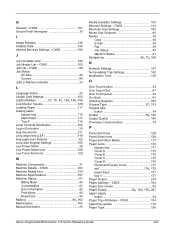
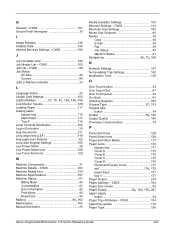
... Machine Status 41
Billing Meter 45 Consumables 42 Error Information 42 Print Mode 45 Report/List 42...tray 119 paper trays 117 Tray 5 119 Local Terminal Information 152 Log In/Out button 33 long documents 211 Long edge feed (LEF ... - CWIS 104 paper tray guides 118 Paper Type 136
Xerox CopyCentre/WorkCentre 118 Quick Reference Guide
227 CWIS 114 Minimum Size Settings 150 Mixed Size...
Similar Questions
Communication Error
pls, what is the solution for this error?
pls, what is the solution for this error?
(Posted by kolawoleadeyanju 3 years ago)
Workcentre M118
Hello, I have a printer WorkCentre M118 and can not find the driver for Windows 8 Pro. Please if yo...
Hello, I have a printer WorkCentre M118 and can not find the driver for Windows 8 Pro. Please if yo...
(Posted by fjonica 10 years ago)
Ibm Workcentre Error Codes
My machine came up with 3 error codes: ABT:00dc0115 TSK:000055f0 0535.050318 The manual that cam...
My machine came up with 3 error codes: ABT:00dc0115 TSK:000055f0 0535.050318 The manual that cam...
(Posted by gsalata 11 years ago)
Log In/out Button
i cnt foundlog in/out button &i want to change ip address DHCP to manual because its always chan...
i cnt foundlog in/out button &i want to change ip address DHCP to manual because its always chan...
(Posted by mohammadimran604 11 years ago)
Lsu Error
Our new Xerox is coming up with a LSU error? Have turned off. No change
Our new Xerox is coming up with a LSU error? Have turned off. No change
(Posted by JanelleCookson 12 years ago)

