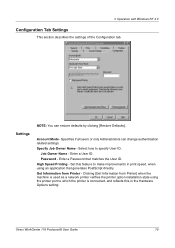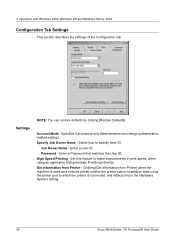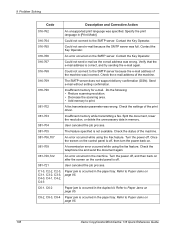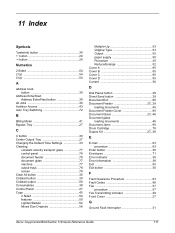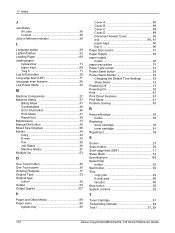Xerox C118 Support Question
Find answers below for this question about Xerox C118 - Copycentre B/W - Copier.Need a Xerox C118 manual? We have 18 online manuals for this item!
Question posted by abbiouiigaudi on June 11th, 2012
Verifier Les Consumables Remplacer La Cartouche D'impression
verifier les consumables remplacer la cartouche d'impression
Current Answers
Related Xerox C118 Manual Pages
Similar Questions
Xerox Copier M20i, We Put New Toner In And It Still Says 'toner Empty'
We have replaced both the toner and the drum and we still get the message "toner empty" and it won't...
We have replaced both the toner and the drum and we still get the message "toner empty" and it won't...
(Posted by Kathyleone 8 years ago)
I Want To Add My Email Address To The Address Book On M118i.
Hi, could someone assist me with illustrated solution to this problem: I want to add my email addres...
Hi, could someone assist me with illustrated solution to this problem: I want to add my email addres...
(Posted by lcim1104 8 years ago)
Does The Page Count Include Fax And Copied Impressions On Workcentre 6400x
(Posted by Saashera 9 years ago)
How To Print A Test Page From A Xerox Wc M20i
(Posted by griz1Ep 10 years ago)
Error Lsu En Impresora Xerox P220
EN MI MULTIFUNCIONAL APARECE EL MENSAJE DE ERROR lsu YA REALICE LA SOLUCION QUE INDICAN EL LA PAGINA...
EN MI MULTIFUNCIONAL APARECE EL MENSAJE DE ERROR lsu YA REALICE LA SOLUCION QUE INDICAN EL LA PAGINA...
(Posted by elyzabethelc 13 years ago)