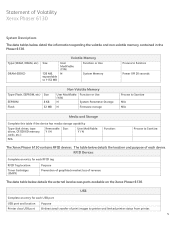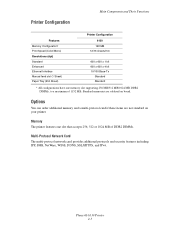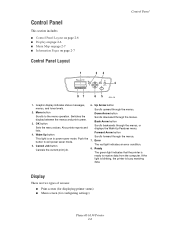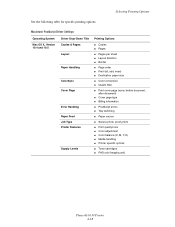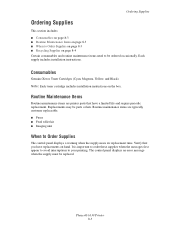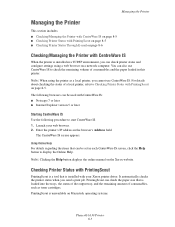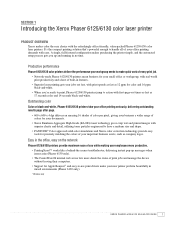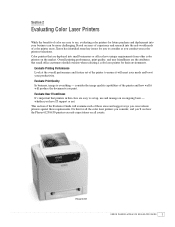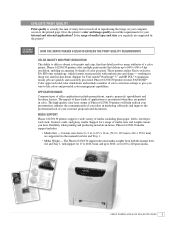Xerox 6130N Support Question
Find answers below for this question about Xerox 6130N - Phaser Color Laser Printer.Need a Xerox 6130N manual? We have 13 online manuals for this item!
Question posted by skmiles on May 8th, 2012
Prints Are Faded. Black Is Gray
The print pages are fading more and more with the blacks virtually coming out as gray. Everything else works fine. Using all official Xerox toner cartridges. Have replaced blacl cartridge once since this fading began. Seems to be getting rapidly worse.
Current Answers
Related Xerox 6130N Manual Pages
Similar Questions
My Printer Is Not Recognizing My Magenta Cartridge
what do i need to do to get my printer to recognize my magenta cartridge. the cartridge is full and ...
what do i need to do to get my printer to recognize my magenta cartridge. the cartridge is full and ...
(Posted by adeann2 9 years ago)
Can You Manually Set Ip Address On Xerox Phaser 3250 Dn Printer
(Posted by juaryan 9 years ago)
Why Do I Get An Invalid Black When I Replace My Phaser 6280 Toner Cartridge
(Posted by pedroLI 10 years ago)
Xerox Phaser 6130 Manual Feed No Computer
can i just make prints from an original piece of paper simply make copies from a printed piece of pa...
can i just make prints from an original piece of paper simply make copies from a printed piece of pa...
(Posted by Anonymous-119029 10 years ago)
Cant Print On Phaser 6130 On New Laptop
Hi,I purchsased a new laptop that runs windowtes 7. I tried to install both new drivers for my xerox...
Hi,I purchsased a new laptop that runs windowtes 7. I tried to install both new drivers for my xerox...
(Posted by chefbono 12 years ago)