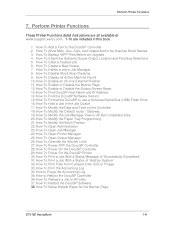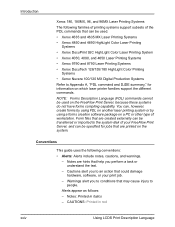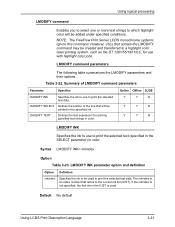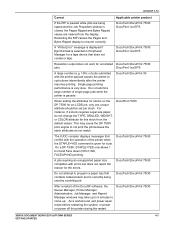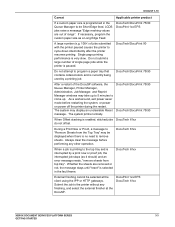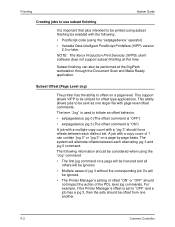Xerox 6100DN Support Question
Find answers below for this question about Xerox 6100DN - Phaser Color Laser Printer.Need a Xerox 6100DN manual? We have 28 online manuals for this item!
Question posted by johnlhynes on September 9th, 2011
Xerox 6100dn Printer Management
How do I turn off Xerox 6100 Printer Management?
Current Answers
Related Xerox 6100DN Manual Pages
Similar Questions
Selecting Printer Properties For Xerox Phaser 6180mfp -d Ps, L Selected Printer
Selecting Printer properties for Xerox Phaser 6180MFP -d PS, l selected printer properties, l go to ...
Selecting Printer properties for Xerox Phaser 6180MFP -d PS, l selected printer properties, l go to ...
(Posted by michaelduve8 7 years ago)
My Xerox 3124 Phaser B/w Laser Printer Print Blank Papers
just reeplace the toner and i am using windowa 8
just reeplace the toner and i am using windowa 8
(Posted by badariahabrahman 9 years ago)
Where Can I Download Firmware File P6200n_dp_dx_update.ps?
This update if for a Xerox 6200 DP color laser printer suffering from engine firmware failure.
This update if for a Xerox 6200 DP color laser printer suffering from engine firmware failure.
(Posted by rotte001 10 years ago)
Printer Phaser 6125
I have a Phaser 6125 printer and it is not grabbing the paper from the paper tray correctly, therefo...
I have a Phaser 6125 printer and it is not grabbing the paper from the paper tray correctly, therefo...
(Posted by cmpalmer1958 12 years ago)
Jamming At Fuser When Heavy Color Print
I have a Xerox 6280DN color laser printer. It has started to jam at the fuser when printer pages wit...
I have a Xerox 6280DN color laser printer. It has started to jam at the fuser when printer pages wit...
(Posted by whitmanra 12 years ago)