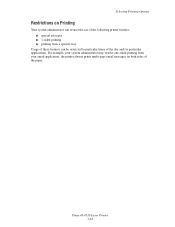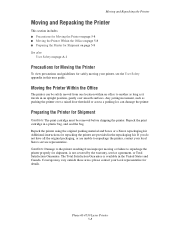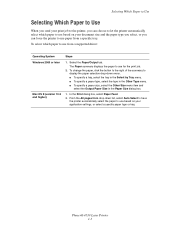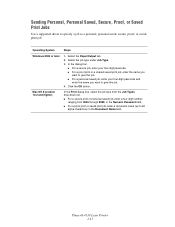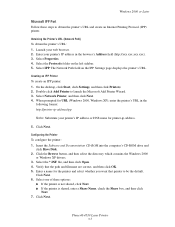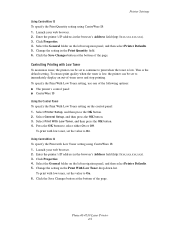Xerox 4510DX Support Question
Find answers below for this question about Xerox 4510DX - Phaser B/W Laser Printer.Need a Xerox 4510DX manual? We have 9 online manuals for this item!
Question posted by jflores on October 28th, 2012
Printer More Than One Copy
Our XEROX Phaser 4510DX is printing two copies of everything, i.e. an e-mail will get printed twice when the print mode box shows I only want one copy.
Current Answers
Related Xerox 4510DX Manual Pages
Similar Questions
What Does The Code E7 Mean On A Xerox Xd125f?
Printer would not go in to print mood
Printer would not go in to print mood
(Posted by tob30 7 years ago)
How Do I Install Ip Address In Xerox Phaser 3250 Prints?
(Posted by jacal 9 years ago)
Printer Not Working
The red light is on and I've put paper in the printer,but still it's not printing. How do I get the ...
The red light is on and I've put paper in the printer,but still it's not printing. How do I get the ...
(Posted by annetteolson 11 years ago)
Apple 10.5 And Phaser 750n Printing Problems
The Phaser 750N prints Configuration Pages fine, but when I try to print frommy Apple G-5 running OS...
The Phaser 750N prints Configuration Pages fine, but when I try to print frommy Apple G-5 running OS...
(Posted by zaqueing 11 years ago)
How Do I Configure The Printer And Computer So I Can Print Wirelessly?
(Posted by rglad 13 years ago)