Xerox 3300MFP Support Question
Find answers below for this question about Xerox 3300MFP - Phaser B/W Laser.Need a Xerox 3300MFP manual? We have 5 online manuals for this item!
Question posted by raccarinm on June 18th, 2014
Phaser 3300mfp Is Shows Message System Initializing What Shall I Do?
The person who posted this question about this Xerox product did not include a detailed explanation. Please use the "Request More Information" button to the right if more details would help you to answer this question.
Current Answers
There are currently no answers that have been posted for this question.
Be the first to post an answer! Remember that you can earn up to 1,100 points for every answer you submit. The better the quality of your answer, the better chance it has to be accepted.
Be the first to post an answer! Remember that you can earn up to 1,100 points for every answer you submit. The better the quality of your answer, the better chance it has to be accepted.
Related Xerox 3300MFP Manual Pages
User Guide - Page 17
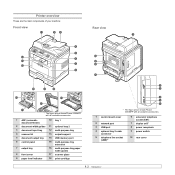
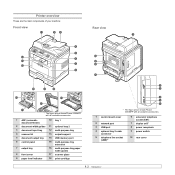
... tray extension
7 output tray
16 multi-purpose tray paper width guides
8 front cover
17 scanner glass
9 paper level indicator
18 print cartridge
* The figure above shows Phaser 3300MFP with all available accessories.
1 control board cover
2 network port 3 USB port 4 optional tray 2 cable
connector 5 telephone line socket
(LINE)a
6 extension telephone socket (EXT)
7 duplex unita...
User Guide - Page 88


...Software Section. The machine is not closed. Check the display message on the thickness of your default printer in the paper ... that is defective. If the problem persists, please call for laser printers.
The tray can also try using the correct type of...• There is sent to the correct port. Select Xerox Phaser 3300MFP PCL 6 as it .
Check the printer properties to ensure...
Evaluator Guide - Page 3


... electronic and scanned-in paper documents to the network, for your business.
Rich Feature Set at the speed of larger multifunction devices. • Copying and printing that moves at a Value Price The Phaser 3300MFP is loaded with confidence, thanks to full PCL® and PostScript® 3TM support
and automatic tray switching that gives...
Evaluator Guide - Page 6


...see how the Phaser 3300MFP multifunction laser printer excels against other manufacturers' products.
6 Xerox Phaser 3300MFP Evaluator Guide This section examines each of your office requires? Ease of capabilities your daily and monthly workloads? When the same criteria are used when evaluating which black-and-white laser multifunction to evaluate every device under consideration, you...
Evaluator Guide - Page 10


... helps administrators quickly install, configure and troubleshoot the Phaser 3300MFP multifunction printer.
1 Average standard pages. There are completed either at just over 41 pounds, can be safely placed in the office by two people. lower-cost cartridge for the Phaser 3300MFP: • Standard-capacity print cartridge - Is the device simple to change. Evaluate the management tools...
Firmware Upgrade - Page 2
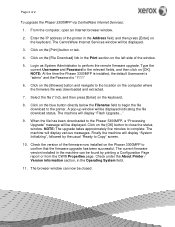
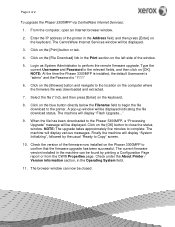
... "System Initializing", followed by printing a Configuration Page report or from the CWIS Properties page. NOTE: The upgrade takes approximately five minutes to perform the remote firmware upgrade. The current firmware version installed in the relevant fields, and then click on the Phaser 3300MFP to the Phaser 3300MFP, a "Processing Upgrade" message will display various messages. Check...
Service Manual - Page 15


... not available. Section 10 - Wiring Diagrams: This section contains wiring diagrams for error messages and jam error codes displayed on the Control Panel display or on the CWIS status ...for spare parts listed in the print engine and attached options. Manual Organization
The Phaser 3300MFP Multifunction Product Service Manual is the primary document used for upgrading system firmware. Section ...
Service Manual - Page 18


...Overview 2-36 Architecture 2-36 Data and Control Flow 2-37
3 Error Messages and Codes
Introduction 3-2 Jam Error Codes 3-2
JAM 0 3-2 JAM 1 3-3 JAM 2 3-4 Duplex Jam 1 3-5 Duplex Jam 0 3-6 Error Messages 3-7
4 General Troubleshooting
Procedure for Checking the Symptoms 4-2 Tech Mode...4-15 Defective FAX RECEIVE (4 4-15 Defective Automatic Receiving 4-15
xvi
Phaser 3300MFP Service Manual
Service Manual - Page 28
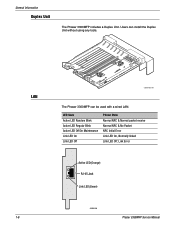
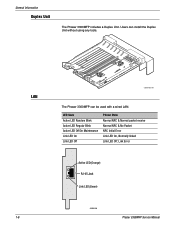
... Link LED Off
Printer State Normal NPC & Normal packet receive Normal NPC & No Packet NPC Initial Error Link LED On, Normally linked Link LED Off, Link Error
Active LED(Orange) RJ-45 Jack
Link LED(Green)
s3250-004
Phaser 3300MFP Service Manual Users can be used with a wired LAN. LAN
1-6
s3300mfp-152
The...
Service Manual - Page 29
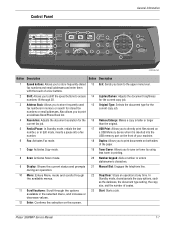
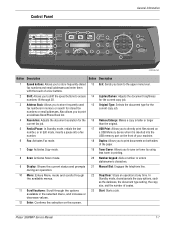
...you to directly print files stored on a USB Memory device when it is inserted into the USB memory port on... line.
22 Stop/Clear: Stops an operation at any time. Phaser 3300MFP Service Manual
1-7 Also allows you to print an Address Book/Phone... Copy: Activates Copy mode.
8 Scan: Activates Scan mode.
9 Display: Shows the current status and prompts during an operation.
10 Menu: Enters Menu mode...
Service Manual - Page 40


General Information
Print Cartridge Specifications
Characteristic
Specification
Toner Type
One Piece Type Print Cartridge
Toner Life
Initial 4Kpages (ISO 19752 Standard Test Pattern), running Standard: 4Kpages,High yield: 8K pages
Toner Level Sensor No
Toner Count
Yes (CRUM)
1-18
Phaser 3300MFP Service Manual
Service Manual - Page 45
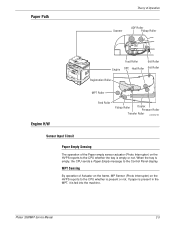
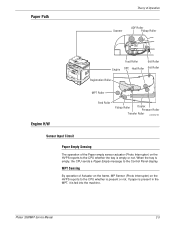
...
By operation of the Paper empty sensor actuator (Photo Interrupter) on the HVPS reports to the Control Panel display. Phaser 3300MFP Service Manual
2-3 When the tray is empty, the CPU sends a Paper Empty message to the CPU whether is present or not. If paper is present in the MPT, it is empty or...
Service Manual - Page 46


..., the red will show invalid sign on /off time of exit sensor by C23, C18, D15 of CPU. There are three solenoids, and they are driven by transistor and controlled by CRUM.
Motor Drive
The main motor driving circuits are formed when the driver IC is selected.
2-4
Phaser 3300MFP Service Manual There is...
Service Manual - Page 49
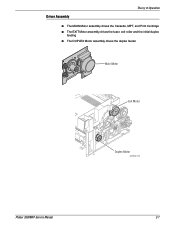
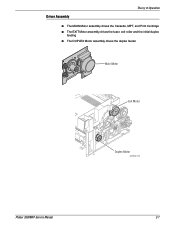
Driver Assembly
Theory of Operation
■ The MAIN Motor assembly drives the Cassette, MPT, and Print Cartridge
■ The EXIT Motor assembly drives the fuser, exit roller and the initial duplex feeding
■ The DUPLEX Motor assembly drives the duplex feeder
Main Motor
Exit Motor
Duplex Motor
s3300mfp-148
Phaser 3300MFP Service Manual
2-7
Service Manual - Page 66
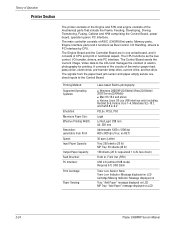
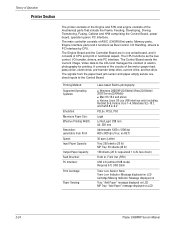
... displayed on LCD Cartridge Missing Indicator: Message displayed on Tray: "Add Paper" message displayed on LCD MP Tray: "Add Paper" message displayed on LCD
2-24
Phaser 3300MFP Service Manual
The signals from Print Speed: Input Paper Capacity:
Output Paper Capacity: Feed Direction: PC Interface:
Print Cartridge:
Paper Sensing:
Laser-based Electro-photography
■ Windows 2000...
Service Manual - Page 76


... this happens, the engine stops all functions and processes. An error message is reached, the printer resumes operation as normal.
2-34
Phaser 3300MFP Service Manual The heat supply is cut off to the fuser and ...stand-by the thermistor is then displayed on the LCD which informs the user.
An error message is out of controlling range, one of the errors below may occur:
Error Open Heat ...
Service Manual - Page 77


...stops all functions and keeps it defines the Hsync Error. And the engine checks the LSU error.
Phaser 3300MFP Service Manual
2-35 But the control method of each image line. LSU Error Recovery: If the ...user. Also, the engine informs the error status of the main system and then the error message is displayed at LCD window to recovery mode and the engine informs the main system of the ...
Service Manual - Page 82
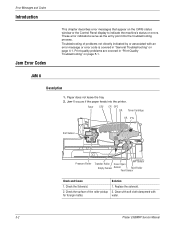
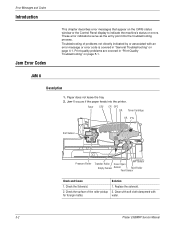
... the printer. Check the surface of problems not directly indicated by or associated with
for foreign matter. water.
3-2
Phaser 3300MFP Service Manual
Error Messages and Codes
Introduction
Jam Error Codes
This chapter describes error messages that appear on the CWIS status window or the Control Panel display to indicate the machine's status or errors...
Service Manual - Page 147
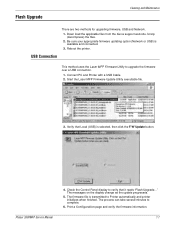
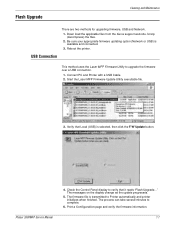
...
7-7 Phaser 3300MFP Service Manual
4. The firmware file is available and connected. 3. USB Connection
This method uses the Laser MFP ...messages on the display change as the update progresses.
5. Start the Laser MFP Firmware Update Utility executable file.
3. Verify that it reads "Flash Upgrade..." Check the Control Panel display to Printer automatically and printer initializes...
Service Manual - Page 149
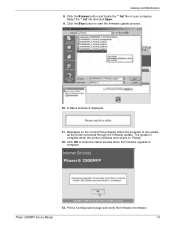
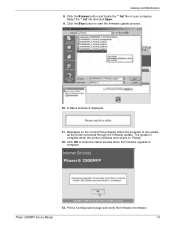
... the status window when the firmware upgrade is displayed.
11. A status window is complete. The update is complete when the printer initializes and returns to start the firmware update process.
10. Phaser 3300MFP Service Manual
13. Cleaning and Maintenance
8. Click the Browse button and locate the "*.hd" file on the Control Panel display...
Similar Questions
What Is The Default Ip Address Of Xeron Phaser 3300mfp
(Posted by gujo 9 years ago)
Xerox Phaser 3300mfp Won't Initialize
(Posted by 19grekin 9 years ago)
Phaser 3300mfp How To Add Email To Address Book
(Posted by drapvazq 9 years ago)
What Is The Default Login And Password For The Phaser 3300mfp
(Posted by phiseanr 10 years ago)
Line Busy Message When Faxing On A Phaser 3300mfp
(Posted by thaKAK197 10 years ago)

