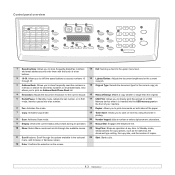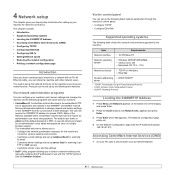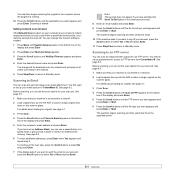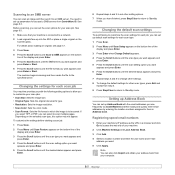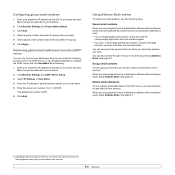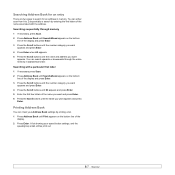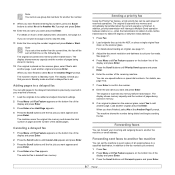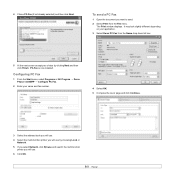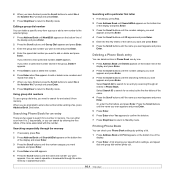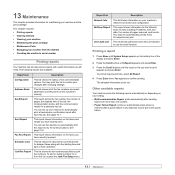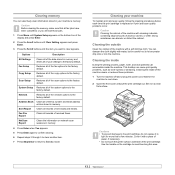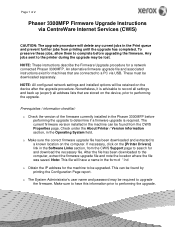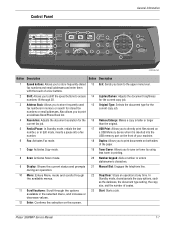Xerox 3300MFP Support Question
Find answers below for this question about Xerox 3300MFP - Phaser B/W Laser.Need a Xerox 3300MFP manual? We have 5 online manuals for this item!
Question posted by drapvazq on April 21st, 2014
Phaser 3300mfp How To Add Email To Address Book
The person who posted this question about this Xerox product did not include a detailed explanation. Please use the "Request More Information" button to the right if more details would help you to answer this question.
Current Answers
Answer #1: Posted by freginold on May 17th, 2014 5:27 AM
Instructions for adding an entry to the Phaser's address book can be found on page 8.5 of the user guide, under the section titled Setting up Address Book.
Related Xerox 3300MFP Manual Pages
Similar Questions
How To Add To Address Book Pf Xerox Phaser 3300mfp
(Posted by jcmtdsc 9 years ago)
How To Add An Email Address On Xerox Phaser 3300mfp
(Posted by hslandmi 9 years ago)
How To Add A User To An Email Address Book For The Phaser 6180
(Posted by dokevst 10 years ago)
Local Address Book
Is there a limit to the number of email addresses I can have in the local address book? For some rea...
Is there a limit to the number of email addresses I can have in the local address book? For some rea...
(Posted by paulinemdavis 10 years ago)
Add To Address Book On 4250xf
Can you save email addresses to address book on 4250XF? IT says no but that seems strange.
Can you save email addresses to address book on 4250XF? IT says no but that seems strange.
(Posted by hfgrossman 10 years ago)