Xerox 3300MFP Support Question
Find answers below for this question about Xerox 3300MFP - Phaser B/W Laser.Need a Xerox 3300MFP manual? We have 5 online manuals for this item!
Question posted by paulinemdavis on December 18th, 2013
Local Address Book
Is there a limit to the number of email addresses I can have in the local address book? For some reason, I'm not able to add more than 13.
Current Answers
There are currently no answers that have been posted for this question.
Be the first to post an answer! Remember that you can earn up to 1,100 points for every answer you submit. The better the quality of your answer, the better chance it has to be accepted.
Be the first to post an answer! Remember that you can earn up to 1,100 points for every answer you submit. The better the quality of your answer, the better chance it has to be accepted.
Related Xerox 3300MFP Manual Pages
IPv6 Supplement - Page 3


...Addresses
The Link-Local Address is used for neighbour discovery and address resolution on your Xerox product to use manual configuration, automatic configuration or a combination of the firmware. Default DHCPv6 (Dynamic Host Configuration Protocol) Settings
The device performs auto-address...the
Address bar. 2. Click on some Xerox WorkCentre/Phaser mono printers and Xerox WorkCentre/Phaser ...
User Guide - Page 4


...About USB memory ...11.1 Plugging in a USB memory device ...11.1 Scanning to an application using a local connection 8.1 Scanning using DRPD mode ...9.4 Receiving in ... settings ...10.2 Printing sent fax report automatically ...10.2 Setting up Address Book ...8.5
9. Scanning
Scanning basics ...8.1 Scanning to a USB memory device ...11.1 Printing from a PC ...9.8
10. Faxing
Setting the fax...
User Guide - Page 18
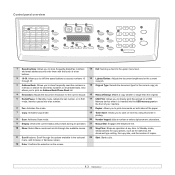
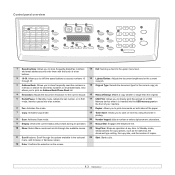
...number, or in Edit mode, inserts a pause into a fax number.
17 USB Print: Allows you to directly print files stored on a USB Memory device... frequently-dialed fax numbers and email addresses and enter them with the touch of a few buttons.
13 Exit: Sends you... for stored fax numbers or email addresses.
copy job.
3 Address Book: Allows you to store frequently used fax numbers in the selected ...
User Guide - Page 27
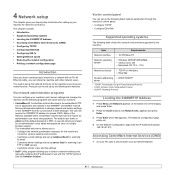
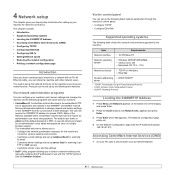
...by -step instructions for scanning to email. - CentreWare Internet Services allows administrators to a network with other network users. The user will require the 3300MFP IP address to : - This embedded web...machine to change network and system settings on the 3300MFP from the convenience of their desktops. You need to set up Address Book for network connections. Many of the display and...
User Guide - Page 44


...each other.
2 Load originals face up Address Book
Scanning basics
Your machine offers the following ways...it to several destinations using a local connection
1 Make sure that your .... a. You can add more TWAIN-compliant software for scanning, such as an attachment to an email. See page 8.5.... Section. • To a portable USB memory device, if inserted into digital files that you turn ...
User Guide - Page 47
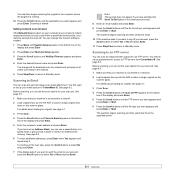
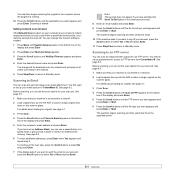
... face up Address Book, you want to send the email to your machine cancels the scan job. Your machine begins scanning the original to the computer where the program is running.
10 Press the Scroll buttons until the application you can use a speed button or a speed email or group email number to retrieve an address from CentreWare...
User Guide - Page 48
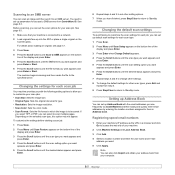
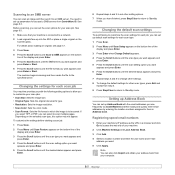
... a single original on the bottom line of your machine.
2 Click Machine Settings and Local Address Book.
3 Click Add. 4 Select a location number and enter the user name and e-mail
address you to customize your address book from CentreWare IS. Registering speed email numbers
1 Enter your machine's IP address as the URL in a browser and click Go to access the web site of...
User Guide - Page 49
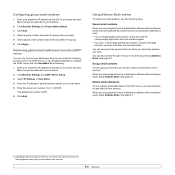
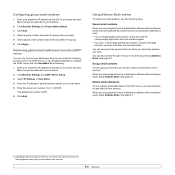
The default port number is 389. 6 Click Add.
When you are prompted to enter a destination address while sending an email, enter the speed email number at which you stored the address you need to enter a destination address while sending an email, press Address Book. a. Using Address Book entries
To retrieve an email address, use the following : 1 Enter your machine's IP address as the ...
User Guide - Page 59
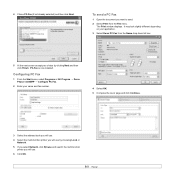
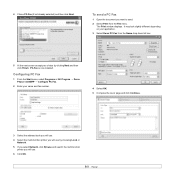
...select Programs or All Program → Xerox Phaser 3300MFP → Configure PC Fax.
2 Enter ...Local or
Network. 5 If you select Network, click Browse and search the multi-function
printer you want to send.
2 Select Print from the Name drop down list box.
5 At the next screen accept your name and fax number.
4 Select OK. 5 Compose the cover page and click Continue.
3 Select the address book...
User Guide - Page 63


...&Edit appears on how to enter alphanumeric characters, see page 2.3.
6 Press Enter to confirm the number. See page 10.4.
Registering a group dial number
1 Press Fax.
2 Press Address Book until Group Dial appears and press Enter.
4 Enter a group dial number between 0 and 239 and press Enter. Using speed buttons When you are prompted to enter a destination...
User Guide - Page 64
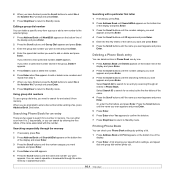
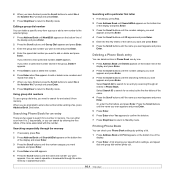
... want appears and press Enter. appears.
5 Press Enter to add or delete the number.
6 Press Enter when Yes appears to add or delete more numbers and repeat from memory. Deleting a Phone Book entry
You can either scan from a group or add a new number to the selected group.
1 Press Address Book until New&Edit appears on the bottom line of...
User Guide - Page 67


... Export Setting appears and press Enter.
5 Press the Scroll buttons until the option you want appears. • Address Book: Backs up all Address Book/Phone Book entries. • Setup Data: Backs up all at once by reformatting the device. Go to power failure or storage failure. Backup helps you see D in the front of paper
By...
User Guide - Page 71
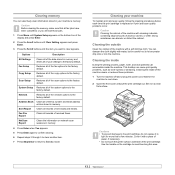
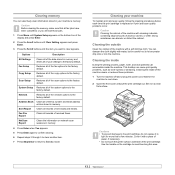
... all of the fax number and email address entries stored in your machine's memory.
Cleaning your settings to clear appears.
Set it with water, but be careful not to the factory default. Fax Setup
Restores all of the network options to let any water drip onto or into the machine. Address Book Clears all of...
User Guide - Page 102
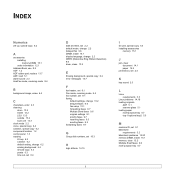
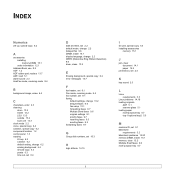
...Address Book, use 8.5 ADF 1.2 ADF rubber pad, replace 13.7 ADF, load 5.1 alarm sound 2.3 Ans/Fax mode, receiving mode 9.4
B
background image, erase 6.4
C
characters, enter 2.3 cleaning
drum 13.5 inside 13.2 LSU 13.3 outside 13.2 scan unit 13...priority faxes 9.7 receiving faxes 9.3 sending faxes 9.2 forwarding faxes 9.7
G
Group dial numbers, set 10.3
H
high altitude 14.15
I
ID card, special copy 6.3...
Evaluator Guide - Page 3


..., for
distribution via email, fax or through your network's LDAP address book. • Network ready with confidence, thanks to full PCL® and PostScript® 3TM support
and automatic tray switching that switches to the next tray when the default tray is empty. • Precision engineering ensures that the Phaser 3300MFP is loaded with a 300...
Evaluator Guide - Page 4


...multifunction a team player. (Microsoft Windows XP, Windows Vista, Linux/UNIX, and Apple Macintosh)
• Advanced security features such as authentication and IP filtering help prevent unauthorized access to the device...8226; Buy with confidence: The Phaser 3300MFP is backed by specific operations such as fax or copy.
• Back up device data, such as address books, using CentreWare IS or a ...
Evaluator Guide - Page 6


... black-and-white laser multifunction to evaluate every device under consideration, you should look for your office. Section 2: Evaluating Desktop Multifunction Printers Overview
Based ...performance attributes you 'll see how the Phaser 3300MFP multifunction laser printer excels against other manufacturers' products.
6 Xerox Phaser 3300MFP Evaluator Guide Versatility Does the MFP deliver the...
Evaluator Guide - Page 10


... walks you through the installation of remote management software such as Xerox CentreWare IS or CentreWare Web. The Phaser 3300MFP features an integrated print cartridge, minimizing the quantity of Installation, Management and Use
Installing a multifunction device can be challenging, whether an IT staff handles deployment in a smaller office with unpacking the MFP and ends...
Evaluator Guide - Page 12


...
802.1X, SNMPv3, HTTPS, Secure Fax, SSL, IP Filtering, Scan to Email with MH/MR/MMR/JBIG/JPEG compression
Fax features *
Color fax send, Searchable address book, Fax reports, Forward to fax/email, PC and LAN Fax (send only), Secure fax receive, Last number redial, Distinctive ring, Journal, Junk fax barrier, up to 200 group...
Service Manual - Page 237


... 15 of he FCC Rules Operation is subject to laser notice No 50,
LISTED I.T.E. Example
NRB065603: Xerox Serial Number NRB: Product Code for the Phaser 3300MFP, 110V product 065603 = Serial Number for Deviations pursuant to the following two conditions i) This device may not cause harmful interference and i ) This device must accept any interference received
including interference that...
Similar Questions
I Want To Add My Email Address To The Address Book On M118i.
Hi, could someone assist me with illustrated solution to this problem: I want to add my email addres...
Hi, could someone assist me with illustrated solution to this problem: I want to add my email addres...
(Posted by lcim1104 8 years ago)
Phaser 3300mfp How To Add Email To Address Book
(Posted by drapvazq 10 years ago)
Xerox Phaser 3300mfp How To Set Address Book
(Posted by Dhrja 10 years ago)
How To Create An Address Book For A Xerox Phaser 3300
(Posted by lindzstanle 10 years ago)
E-mail Address Book
How do you save an address in the address book?
How do you save an address in the address book?
(Posted by hamptoninfo 12 years ago)

