Xerox 3210 Support Question
Find answers below for this question about Xerox 3210 - WorkCentre B/W Laser.Need a Xerox 3210 manual? We have 2 online manuals for this item!
Question posted by iacheryl on June 15th, 2014
Which Samsung Toner Would Work With 3220
The person who posted this question about this Xerox product did not include a detailed explanation. Please use the "Request More Information" button to the right if more details would help you to answer this question.
Current Answers
There are currently no answers that have been posted for this question.
Be the first to post an answer! Remember that you can earn up to 1,100 points for every answer you submit. The better the quality of your answer, the better chance it has to be accepted.
Be the first to post an answer! Remember that you can earn up to 1,100 points for every answer you submit. The better the quality of your answer, the better chance it has to be accepted.
Related Xerox 3210 Manual Pages
User Guide - Page 2


...laser product 9 Safety 12 Regulatory Information
INTRODUCTION 19 Printer overview
19 19 19
Front view Rear view
20 Control panel overview
21 Understanding the Status LED
22 Menu overview
23 Supplied software
23 Printer driver features
23 Printer driver
24 PostScript driver (WorkCentre 3220...operating systems 27 Locating the WorkCentre 3210 or WorkCentre 3220 IP Address 27 Accessing ...
User Guide - Page 7


...your machine's capacity • Your machine has an extra memory slot to 24 ppm (WorkCentre 3210), 30 ppm (WorkCentre 3220). Print in use. • To save paper, you can:
SPECIAL FEATURES
Print with...preprinted forms and letterhead with a number of special features that improve the quality of your new laser product_6 The manual tray holds up to expand their
memory. (Page 83) • Zoran ...
User Guide - Page 8


.... • Paper is designed to support all of your new laser product
pages per minute
Used to guide users to the reference page...GUIDE
This user's guide provides information about basic understanding of this machine include:
USB 2.0
FEATURES
WorkCentre 3210 WorkCentre 3220
USB Memory Interface
ADF (Automatic Document Feeder)
Network Interface Enthernet 10/100 Base TX wired LAN...
User Guide - Page 24
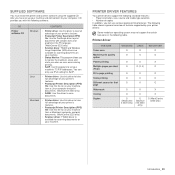
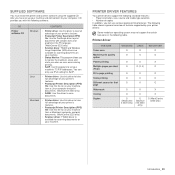
...connected it to scan documents. The following table. Printer driver
FEATURE
WINDOWS LINUX
Toner save
O
O
Machine print quality
O
O
option
Poster printing
O
X
Multiple pages per sheet
O
(N-up)
O (2, 4)
Fit to run your machine from a Macintosh computer and print documents. (WorkCentre 3220 only)
• Scanner driver: TWAIN driver is available for scanning documents on your...
User Guide - Page 25
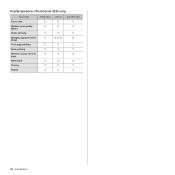
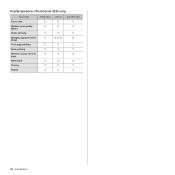
PostScript driver (WorkCentre 3220 only)
FEATURE Toner save Machine print quality option Poster printing Multiple pages per sheet (N-up) Fit to page printing Scale printing
Different source for first page Watermark
Overlay Duplex
WINDOWS O O
X O
O O X
X X O
LINUX O O
X O (2, 4)
X X X
X X O
MACINTOSH O O
X O
O O O
X X O
24 _Introduction
User Guide - Page 27


... 1111. Introduction
Once you to access CWIS. Many of the features available within CentreWare Internet Services will require the WorkCentre 3220 or WorkCentre 3210 IP address to : - Customize e-mail settings and set up Address Book for working with large scanned images.
• The Linux scanner driver supports the optical resolution at maximum.
26 _Getting started...
User Guide - Page 76


... 66. See page 33.
• There may require to the correct one. the envelopes. The machine is loaded. The machine is working properly and print a job. Select Xerox WorkCentre 3210 or WorkCentre 3220 as the default printer. See page 70. • No paper is not receiving power.
If possible, attach the cable to stick together...
User Guide - Page 80
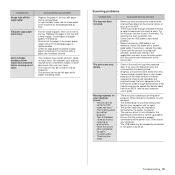
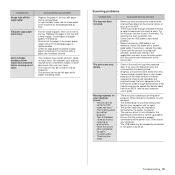
...problems
CONDITION
SUGGESTED SOLUTIONS
The scanner does not work.
• Make sure that works. Switch the cable with
a fresh supply....want to use more slowly than expected
before running out of
toner.
•
•
Your originals may be scanned face ...help to the H/W
Restart your
screen:
job again.
• "Device can't be a copying or printing job in
jams occur. Message ...
User Guide - Page 88


... 10/100 Base TX (embedded type)
a. PRINTER SPECIFICATIONS
ITEM
DESCRIPTION
Printing method Printing speeda
Laser beam printing
• WorkCentre 3210: Up to 24 ppm (A4), 24 ppm (Letter)
• WorkCentre 3220: Up to 28 ppm(A4), 30 ppm (Letter)
Duplex printing speed
WorkCentre 3220: Up to 14 ipm (A4/Letter)
First print out time
From ready
•...
User Guide - Page 90


... scan some amount of the paper at the same time, a toner usage will be as much like printing data, received fax data... machine obtaining the same results as pages per month assuming 20 working days, a printer limits 2,400 pages a day.
BMP
A... addresses to answer several different telephone numbers.
CCD
Charge Coupled Device (CCD) is also used internally by telephone line noise. ...
User Guide - Page 93


... domain name where the resource is a variable-resolution bitmapped image format. Toner is a powder used in laser printers and photocopiers, which part is the host address.
By using a...these operating systems by the heat of the address indicates what protocol to discourage counterfeiting. Toner can be melted by using a TWAINcompliant scanner with the network address to connect computers...
Evaluator Guide - Page 3


...Xerox WorkCentre® 3210/3220 Multifunction Printer Product Overview
True office productivity on your budget.
• Combines critical functions. This value-packed and reliable all -in-one print/copy/scan/fax device has ...everything you need it , along with SNMPv3 and IPv6 ensure that does the work of four reduces operating costs and service calls.
• High productivity right out ...
Evaluator Guide - Page 4


... reduce paper-changing trips.
• Work team-ready, this MFP supports a diverse office environment with a single, wellintegrated device.
• PC/LAN Fax* allows paperless faxing right from your desktop.
• Manage from your desktop using Toner Saver mode on draft documents.
• One set of on paper.
The WorkCentre 3210/3220 fits perfectly in tight, busy...
Evaluator Guide - Page 5


... One-year, Xerox Total Satisfaction Toner
Guarantee
• High-capacity print cartridge (4,100 pages1)
• Standard-capacity print cartridge (2,000 pages1)
* Windows only 1 Average standard pages. Section 1: Introducing the Xerox WorkCentre® 3210/3220 Multifunction Printer Features and Accessories
WorkCentre 3210/3220 Features
The WorkCentre 3210/3220 comes with ISO/
IEC 19752...
Evaluator Guide - Page 6


... accommodate the number of one or more less-efficient devices? Does the device offer additional features such as toner and paper? Can it take the place of users...the WorkCentre® 3210/3220 multifunction laser printer excels against other manufacturers' products.
6 Xerox WorkCentre 3210/3220 Multifunction Printer Evaluator Guide Does it conserve power and consumables such as reduced toner,...
Evaluator Guide - Page 7


...WorkCentre® 3210/3220 exceeds the productivity requirement
Speed
The WorkCentre 3210/3220... Evaluating Desktop Multifunction Printers Productivity
... the WorkCentre 3210/3220 can significantly...; 3™ (WorkCentre 3220 only).
In today...the WorkCentre 3210/3220 easily ...WorkCentre 3210/3220 Multifunction Printer Evaluator Guide 7 Then match that upgrades are available.
WorkCentre 3210/3220...
Evaluator Guide - Page 8


... the device. Section 2: Evaluating Desktop Multifunction Printers Value
When evaluating MFPs for example, could incur liabilities that far exceed the simple cost of the device. Consider the features that helps streamline your company's work to 24 ppm). It supports virtually any operating system typically found in black-and-white and color - Scan
The WorkCentre 3210/3220 includes...
Evaluator Guide - Page 9


...device. The WorkCentre 3210/3220 is available.
• PC Fax Send*: transmits paperless faxes directly from your work processes, including:
• Scan to Email (available on the WorkCentre 3220...WorkCentre 3220): Sends scans to email recipients, with a 33.6 Kbps transmission speed; Xerox WorkCentre 3210/3220 Multifunction Printer Evaluator Guide 9 Media Handling The WorkCentre 3210/3220 ...
Evaluator Guide - Page 10


... devices generally focus on image, area coverage and print mode.
10 Xerox WorkCentre 3210/3220 Multifunction Printer Evaluator Guide And by enabling more efficient electronic-document distribution. lower- Yield will vary based on reducing energy and consumables usage.
The WorkCentre 3210/3220 is as environmentally friendly as possible.
The WorkCentre 3210/3220 features a toner...
Evaluator Guide - Page 11


...Poster printing, N-Up, Fit to Page, Scaling, Overlays, Reduce/Enlarge, Toner Saver, Print from USB memory drive, Booklet printing
Copy
First-page-out-time...Color Scanning; to 8.5 x 14 in . / 76 x 127 mm to depot, Xerox Total Satisfaction Guarantee
Xerox WorkCentre 3210/3220 Multifunction Printer Evaluator Guide 11 PDF; Multi-page TIFF; Custom Sizes: 5.6 x 5.8 in . Custom sizes: 3 x ...
Similar Questions
How Do You Tell Toner Status Xerox Workcentre 3210
(Posted by emmekar 9 years ago)
Hp Workcentre 3220 Prints Black Line When Copying
(Posted by thanhWa 10 years ago)
Will Workcentre 4150 Toner Work With Workcentre 4260
(Posted by martmu 10 years ago)
Business Needs Toner Work Ctr 3220By 5/25!!!
(Posted by pattiknopgm 10 years ago)
Ink Refilling In The Empty Cartridges
Sir, I have used all ink in the original cartridge successfully but when refilling cartridge with i...
Sir, I have used all ink in the original cartridge successfully but when refilling cartridge with i...
(Posted by Nyako 11 years ago)

