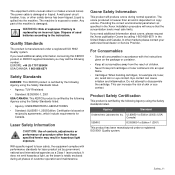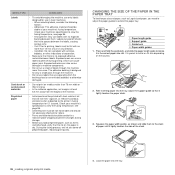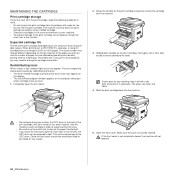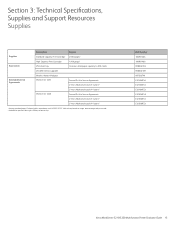Xerox 3210 Support Question
Find answers below for this question about Xerox 3210 - WorkCentre B/W Laser.Need a Xerox 3210 manual? We have 2 online manuals for this item!
Question posted by Nyako on February 15th, 2013
Ink Refilling In The Empty Cartridges
Current Answers
Answer #1: Posted by tintinb on February 19th, 2013 6:07 PM
- http://www.office.xerox.com/multifunction-printer/multifunction-under-30ppm/workcentre-3210-3220/supl-enus.html
- http://www.inktechnologies.com/xerox-workcentre-3210-toner-cartridges?v=2&utm_expid=13580563-1&utm_referrer=https%3A%2F%2Fwww.google.com.ph%2F
- http://www.databazaar.com/Inkjet_Cartridge/Catalog/WorkCentre_3210N_8696.html
- http://www.cartridgesave.co.uk/toner-cartridges/Xerox/Workcentre-3210.html
- http://www.precisionroller.com/toner-cartridges-for-xerox-workcentre-3210/products.html
- http://www.4inkjets.com/Xerox-WorkCentre-3210-printer-ink-cartridges-toner
If you have more questions, please don't hesitate to ask here at HelpOwl. Experts here are always willing to answer your questions to the best of our knowledge and expertise.
Regards,
Tintin
Related Xerox 3210 Manual Pages
Similar Questions
Check Ctd Unit 092-310 Clean The Ctd Sensor Work Centre 6015
is the 3210 model able to print from a computer using wireless router? without the copier being wire...