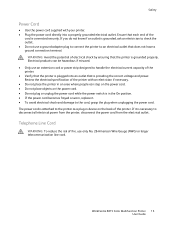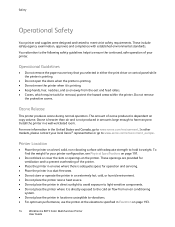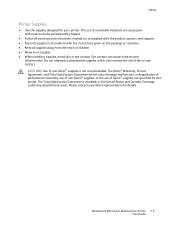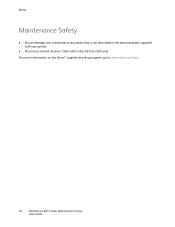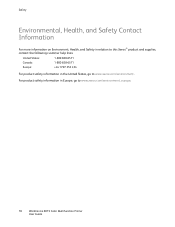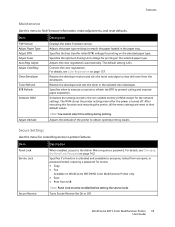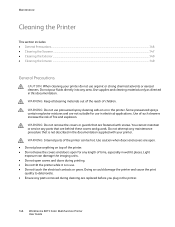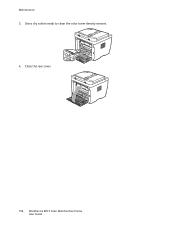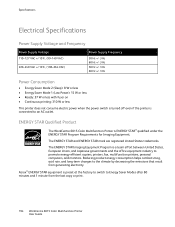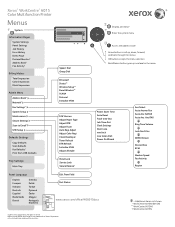Xerox 6015/NI Support Question
Find answers below for this question about Xerox 6015/NI.Need a Xerox 6015/NI manual? We have 5 online manuals for this item!
Question posted by bkinnard on June 16th, 2015
Check Ctd Unit 092-310 Clean The Ctd Sensor Work Centre 6015
Current Answers
Answer #1: Posted by TechSupport101 on June 16th, 2015 8:47 PM
Clean the CTD / ADC Sensor Window
CAUTION: Do not use warm water or cleaning solvents to remove Toner (Dry Ink) from your skin or clothing. This will set the Toner and make it difficult to remove. If any Toner gets on your skin or clothing, use a brush to remove the Toner, blow it off, or wash it off with cold water and mild soap.
Do not expose the Imaging Unit to any light source for more than five minutes. Prolonged exposure to light may damage the unit. Cover the Imaging Unit with a light shield (such as a sheet of paper). Do not touch the shiny blue Transfer Belt.
Power OFF the printer using the power switch located on the left side of the printer, toward the back. Press the power switch to the OFF (O) position.
Power OFF the printer
Press the button on the top right side of the printer to open the Front Cover.
Open the Front Cover
Locate the CTD / ADC sensor inside the Front Cover.
Locate the CDT sensor
Gently wipe the CTD / ADC sensor window using a clean, dry cloth or cotton swab.
Close the Front Cover.
Power ON (|) the printer. A 'Ready to Print' message will be displayed on the Display Screen.
Read more: http://www.justanswer.com/printers-and-office/4kijr-error-092-310.html#ixzz3dHtuLsY6
Related Xerox 6015/NI Manual Pages
Similar Questions
how to clean the ctd sensor on Xerox 6015
The 6015n when turned on a code 092-310 shows up in the screen on the printer and advises the CTD un...
This is occurring on a printer that is fresh out of the box. We thought we would troubleshoot the is...
where is my ctd unit sensor. My printer is telling me to clean it and I dont know where it is????