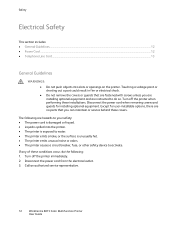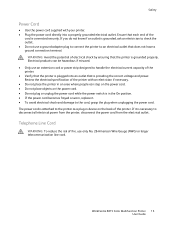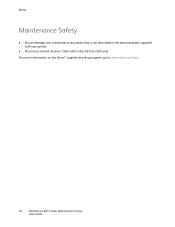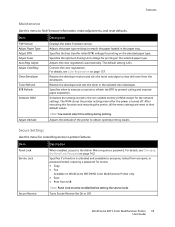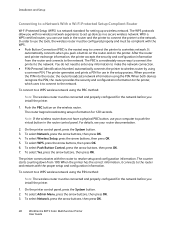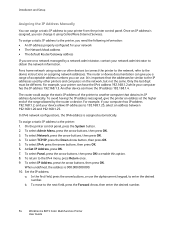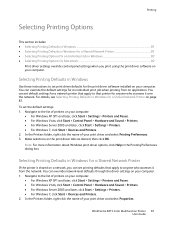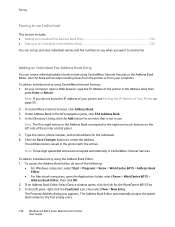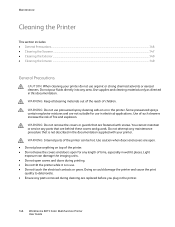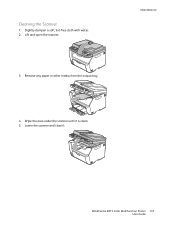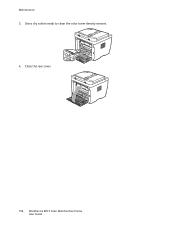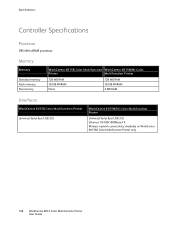Xerox 6015/NI Support Question
Find answers below for this question about Xerox 6015/NI.Need a Xerox 6015/NI manual? We have 5 online manuals for this item!
Question posted by bkinnard on June 11th, 2015
092-310 Clean The Ctd Sensor
Current Answers
Answer #1: Posted by BusterDoogen on June 11th, 2015 8:03 AM
I hope this is helpful to you!
Please respond to my effort to provide you with the best possible solution by using the "Acceptable Solution" and/or the "Helpful" buttons when the answer has proven to be helpful. Please feel free to submit further info for your question, if a solution was not provided. I appreciate the opportunity to serve you!
Related Xerox 6015/NI Manual Pages
Similar Questions
Check Ctd Unit 092-310 Clean The Ctd Sensor Work Centre 6015
The 6015n when turned on a code 092-310 shows up in the screen on the printer and advises the CTD un...
This is occurring on a printer that is fresh out of the box. We thought we would troubleshoot the is...
where is my ctd unit sensor. My printer is telling me to clean it and I dont know where it is????