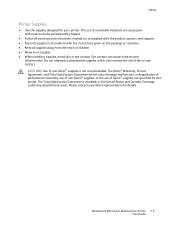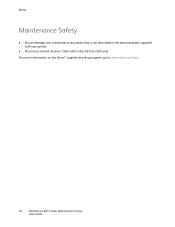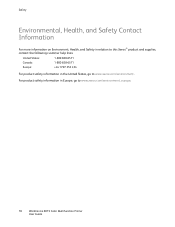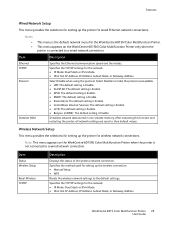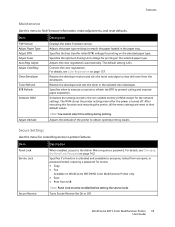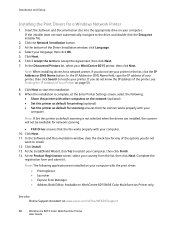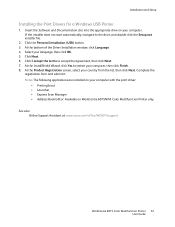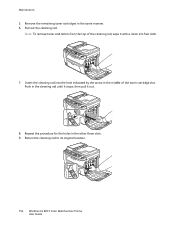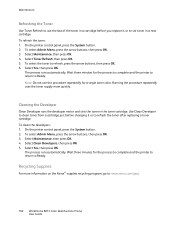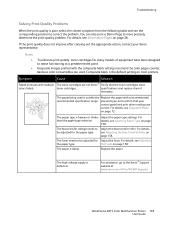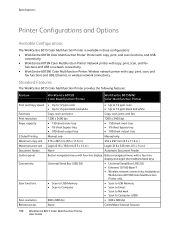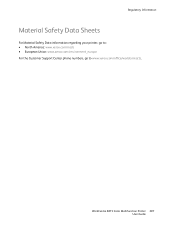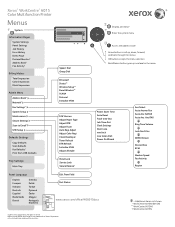Xerox 6015/NI Support Question
Find answers below for this question about Xerox 6015/NI.Need a Xerox 6015/NI manual? We have 5 online manuals for this item!
Question posted by euroactradauti on June 27th, 2013
How To Clean The Ctd Sensor (xerox 6015n)? Thanks
The person who posted this question about this Xerox product did not include a detailed explanation. Please use the "Request More Information" button to the right if more details would help you to answer this question.
Current Answers
Answer #1: Posted by prateekk007 on July 6th, 2013 2:33 AM
Hi euroactradauti
Please click on the link mentioned below and refer to page number 155 that might help you:
Hope that helps you.
Thanks & Regards
Prateek K
Related Xerox 6015/NI Manual Pages
Similar Questions
Check Ctd Unit 092-310 Clean The Ctd Sensor Work Centre 6015
Check Ctd Unit 092-310 Clean The Ctd Sensor Work Centre 6015
Check Ctd Unit 092-310 Clean The Ctd Sensor Work Centre 6015
(Posted by bkinnard 8 years ago)
092-310 Clean The Ctd Sensor
how to clean the ctd sensor on Xerox 6015
how to clean the ctd sensor on Xerox 6015
(Posted by bkinnard 8 years ago)
Xerox Workcenter 6015 Refuse To Print
message on control panel: 092-651 Code: 2110000 restart printer
message on control panel: 092-651 Code: 2110000 restart printer
(Posted by jeanvalon28 9 years ago)
Xerox 6505dn Ctd Sensor Error 092-310
This is occurring on a printer that is fresh out of the box. We thought we would troubleshoot the is...
This is occurring on a printer that is fresh out of the box. We thought we would troubleshoot the is...
(Posted by daringriffith 10 years ago)
My Printer Is Telling Me To Clean The Cdt Sensor - Where And What Is This
where is my ctd unit sensor. My printer is telling me to clean it and I dont know where it is????
where is my ctd unit sensor. My printer is telling me to clean it and I dont know where it is????
(Posted by carwinley 11 years ago)