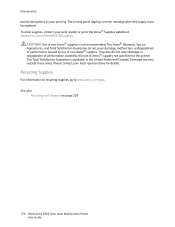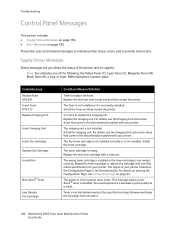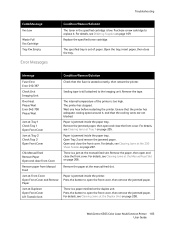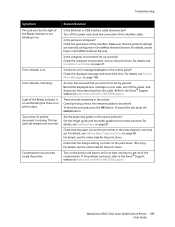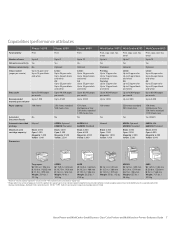Xerox 6505/N Support Question
Find answers below for this question about Xerox 6505/N.Need a Xerox 6505/N manual? We have 2 online manuals for this item!
Question posted by daringriffith on November 20th, 2013
Xerox 6505dn Ctd Sensor Error 092-310
This is occurring on a printer that is fresh out of the box. We thought we would troubleshoot the issue rather than waiting on a return and replace scenario. We are unable to find relevant support articles online to adequately troubleshoot the problem. Help.
Current Answers
Related Xerox 6505/N Manual Pages
Similar Questions
What Does Error Message 031-522 Mean When I'm Scanning?
Error message 031-522, what does it mean when I'm scanning a document?
Error message 031-522, what does it mean when I'm scanning a document?
(Posted by bethapol 7 years ago)
Check Ctd Unit 092-310 Clean The Ctd Sensor Work Centre 6015
Check Ctd Unit 092-310 Clean The Ctd Sensor Work Centre 6015
Check Ctd Unit 092-310 Clean The Ctd Sensor Work Centre 6015
(Posted by bkinnard 8 years ago)
092-310 Clean The Ctd Sensor
how to clean the ctd sensor on Xerox 6015
how to clean the ctd sensor on Xerox 6015
(Posted by bkinnard 8 years ago)
Error Notice???
When I scan to my laptop on the network, it is coming up with the following message........ SMB log...
When I scan to my laptop on the network, it is coming up with the following message........ SMB log...
(Posted by robyn6561 11 years ago)