Xerox 6505/N Support Question
Find answers below for this question about Xerox 6505/N.Need a Xerox 6505/N manual? We have 2 online manuals for this item!
Question posted by robyn6561 on February 24th, 2013
Error Notice???
When I scan to my laptop on the network, it is coming up with the following message........
SMB login error
Error 031-522
Current Answers
There are currently no answers that have been posted for this question.
Be the first to post an answer! Remember that you can earn up to 1,100 points for every answer you submit. The better the quality of your answer, the better chance it has to be accepted.
Be the first to post an answer! Remember that you can earn up to 1,100 points for every answer you submit. The better the quality of your answer, the better chance it has to be accepted.
Related Xerox 6505/N Manual Pages
User Guide - Page 7


... Status Messages 184 Error Messages 185
Problems with the Printer 188 Print-Quality Problems 191 Cleaning the Imaging Unit and Laser Lens 196 Color Registration 199
Setting Automatic Color Registration 199 Performing a One-time Automatic Color Registration Adjustment 199 Performing a Manual Color Registration Adjustment 199 Color Balance 203
WorkCentre 6505 Color Laser Multifunction...
User Guide - Page 11


... not place objects on the back of electrical shock by ensuring that the printer is necessary to the printer as a plug-in device on the power cord. WorkCentre 6505 Color Laser Multifunction Printer 11 User Guide The power cord is plugged into a grounded electrical outlet. If you do not know if an outlet...
User Guide - Page 20
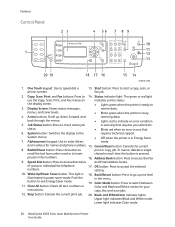
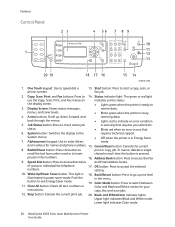
...6505 Color Laser Multifunction Printer User Guide back through the menus.
• Lights red to exit Energy Saver mode.
11. status.
• Blinks red when an error occurs that requires your copy, fax, and scan... button: Press to 14. Copy, Scan, Print, and Fax buttons: Press to start a copy, scan, or fax job.
2.
Display Screen: Shows status messages,
receive data. menus, and toner ...
User Guide - Page 33
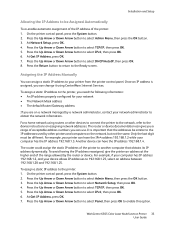
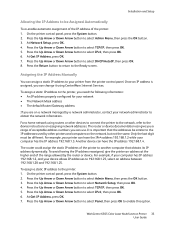
... following information: • An IP address properly configured for your printer can change it using routers or other printers and computers on assigning network addresses. WorkCentre 6505 Color Laser Multifunction...Press the Up Arrow or Down Arrow button to select Network Setup, then press OK. 4. The router or device documentation can give the printer an address at the higher...
User Guide - Page 51


... and Setup
2. At the Server Address window, click OK. Enter, then confirm, a Login Password for your computer. 8. Adding the Folder as the Server Type. 5. The Computer Folder Settings window appears. 6. Under Network Scan (Comp./Serv.), click Comp./Server Address Book. WorkCentre 6505 Color Laser Multifunction Printer 51 User Guide For example, if you want the...
User Guide - Page 53


...:
• Windows: Click Start > Programs > Xerox > WorkCentre 6505 > Express Scan Manager. • Macintosh: Navigate to a folder on your computer, you must install the scan driver. WorkCentre 6505 Color Laser Multifunction Printer 53 User Guide Click OK.
Setting Up Scanning to a Folder on page 113.
You can now scan to a Folder on a Computer with a USB Connection on Your...
User Guide - Page 113


... Connection
Note: You must install Express Scan Manager on your computer and create a scan destination before you can select the Always use this program the default setting. Press the Up Arrow or Down Arrow button to select Scan to Computer (USB), then press the OK button. 4. WorkCentre 6505 Color Laser Multifunction Printer 113 User Guide
User Guide - Page 115


... to , press OK. 4. At Scan to the network: 1. At Computer (Network), press OK. 5. For details, see Connecting the Printer on your computer, then
press OK. 6. Select Continue or Cancel
the Action. 9. WorkCentre 6505 Color Laser Multifunction Printer 115 User Guide prompt appears, select one of the following: • No completes the scanning process. • Yes prompts you...
User Guide - Page 117


...6505 Color Laser Multifunction Printer 117 User Guide On the control panel, press the Scan button. 3. Press the Up Arrow or Down Arrow button to select Scan to select Server (FTP), then press OK. 6. See also: Adjusting Scanning.... 2. Press the Up Arrow or Down Arrow button to Network, then press the OK button. 4. The printer scans the document and places the image on the FTP server.
Press...
User Guide - Page 123


...Press the Up Arrow or Down Arrow button to select a setting:
WorkCentre 6505 Color Laser Multifunction Printer 123 User Guide Select the desired setting, then press OK. Press the...these settings unless you want to modify, then press OK. 5. This section includes: • Setting the Scan to Network Option on page 123 • Setting the Default Color on page 124 • Setting the Color Button...
User Guide - Page 124


... Color Button Sets
1. Press the Up Arrow or Down Arrow button to select Auto Expo. Press OK. 5.
Scanning
• Computer (Network) • Server (FTP) 3. Setting the Auto Exposure Level
1. Press OK.
124 WorkCentre 6505 Color Laser Multifunction Printer User Guide Press the Up Arrow or Down Arrow button to select TIFF File Format, then...
User Guide - Page 126


.... 9. Press OK. 8. Press OK.
126 WorkCentre 6505 Color Laser Multifunction Printer User Guide Select an option: • Unlocked turns off the service lock. • Locked turns on the service lock, disabling the scan function. • Password Locked requires a password to USB Memory 7. Scanning
• PC Scan • Scan to E-Mail • Scan to Network • Scan to use the...
User Guide - Page 160
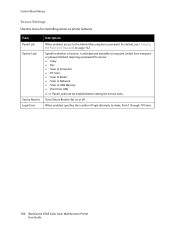
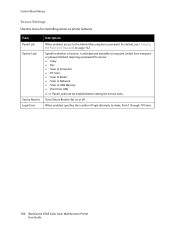
... 142. Item
Panel Lock Service Lock
Secure Receive Login Error
Description
When enabled, access to everyone, locked from 1 through 10 times.
160 WorkCentre 6505 Color Laser Multifunction Printer User Guide For details, see Changing the Panel Lock Password on or off. When enabled, specifies the number of login attempts to make, from everyone, or password...
User Guide - Page 162


... contrast of the page.
Sets the TIFF file format: TIFF V6 or TTN2.
162 WorkCentre 6505 Color Laser Multifunction Printer User Guide Level Margin Top/Bottom Margin Left/Right Margin Middle
TIFF File Format
Selects the scan destination: Computer (Network) or Server (FTP).
Margin Left/Right Turns on page 120. Lightens or darkens the...
User Guide - Page 173


...device) section, enter the email addresses of the printer. • The printer status. • The errors that appears, click Properties. 3. Configuring Email Alerts
In CentreWare Internet Services, configure the following :
a. c. In the navigation pane on each page, always click Save Changes. WorkCentre 6505 Color Laser Multifunction...the printer through the network, you can receive email...
User Guide - Page 225


... operation of this Xerox® equipment causes harm to the telephone network, the Telephone Company could temporarily discontinue service to the telephone line to... device, or device malfunctions, could disable alarm equipment, consult your service, they should coordinate repairs to state tariffs.
WorkCentre 6505 Color Laser Multifunction ...notice is subject to certified equipment.
Evaluator Guide - Page 8


... quality delivered by our high-end, large-workteamclass color printers and multifunction devices.
Color adjustment and calibration tools Xerox Phaser and WorkCentre print drivers ...language that follow. Evaluating Output Quality
Take a look at available color tools and technologies to improve your color print jobs.
Xerox Phaser and WorkCentre color printers and multifunction printers ...
Evaluator Guide - Page 12


... a specified network protocol, such as an important communication tool. Scanning software
Xerox® Scan to PC Desktop® software Phaser and WorkCentre multifunction printers either include or offer Xerox Scan to PC Desktop software, which the scanned document is converted for greater flexibility and to USB memory device A standard USB port on as FTP or SMB. Scan to ensure...
Evaluator Guide - Page 13


Scan features
Scan file formats Scan to PC / Mac Scan to USB memory device Scan to Email Scan to Network Color scanning LDAP support Xerox Scan...No Yes 400x400 dpi No No
WorkCentre 6505
PDF, JPEG, TIFF, XDW Yes Yes Yes Yes (FTP and SMB) Yes Yes Standard: Personal Edition
WorkCentre...page) Yes Yes Yes Yes (FTP and SMB) Yes Yes Standard: Personal Edition
WorkCentre 6505
Yes Yes No Yes 400x400 dpi No ...
Evaluator Guide - Page 24
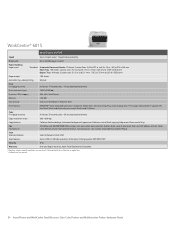
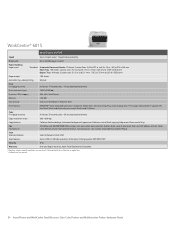
...basis. 2 Analog phone line required
24 Xerox Phaser and WorkCentre Small-Business-Class Color Printers and Multifunction Printers Evaluator Guide Custom Sizes: 5.83 x 8.27 in . to 8.5 x 14 in.... external phone), Junk fax barrier, Last number redial, Memory receive, Polling
Scan Scan destinations
Scan to Network, Email, USB
Scan features
Up to 216 x 356 mm Main Tray: 150 sheets, Custom sizes...
Similar Questions
What Does Error Message 031-522 Mean When I'm Scanning?
Error message 031-522, what does it mean when I'm scanning a document?
Error message 031-522, what does it mean when I'm scanning a document?
(Posted by bethapol 7 years ago)
Can't Scan To My Computer Using Usb - 6505 Xerox
My 6505 Xerox printer/copier/scanner was scanning to my computer through USB fine for months, althou...
My 6505 Xerox printer/copier/scanner was scanning to my computer through USB fine for months, althou...
(Posted by kolbk 9 years ago)
Xerox 3635 Driver Installed But Scan Is Not Working What To Do Please!
I installed 3635 xerox mfp driver it can perform all job but it can not scan what to do please help ...
I installed 3635 xerox mfp driver it can perform all job but it can not scan what to do please help ...
(Posted by mujeebnishad 9 years ago)
Can The 6505 Color Multifunction Printer Be Set Up To Be Wireless?
(Posted by cbarrettpc 10 years ago)

