Xerox 3210 Support Question
Find answers below for this question about Xerox 3210 - WorkCentre B/W Laser.Need a Xerox 3210 manual? We have 2 online manuals for this item!
Question posted by emmekar on August 11th, 2014
How Do You Tell Toner Status Xerox Workcentre 3210
The person who posted this question about this Xerox product did not include a detailed explanation. Please use the "Request More Information" button to the right if more details would help you to answer this question.
Current Answers
There are currently no answers that have been posted for this question.
Be the first to post an answer! Remember that you can earn up to 1,100 points for every answer you submit. The better the quality of your answer, the better chance it has to be accepted.
Be the first to post an answer! Remember that you can earn up to 1,100 points for every answer you submit. The better the quality of your answer, the better chance it has to be accepted.
Related Xerox 3210 Manual Pages
User Guide - Page 2


... Status LED
22 Menu overview
23 Supplied software
23 Printer driver features
23 Printer driver
24 PostScript driver (WorkCentre 3220 only)
GETTING STARTED 25 Setting up the hardware
25 25 System requirements 25 Windows 26 Macintosh 26 Linux
26 Setting up the network
26 Introduction 26 Supported operating systems 27 Locating the WorkCentre 3210...
User Guide - Page 9
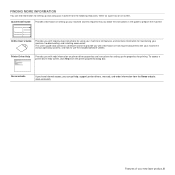
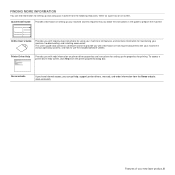
... to prepare the machine.
Quick Install Guide Provides information on screen. Xerox website
If you have Internet access, you follow the instructions in various operating systems, and how to print documents with step-by-step instructions for using your new laser product_8
Online User's Guide
Provides you with your machine and this...
User Guide - Page 10
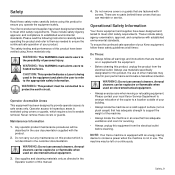
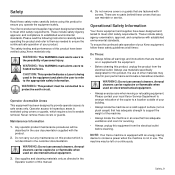
... WARNING mark alerts users to meet strict safety requirements.
CAUTION: This symbol indicates a Laser is being
used on this product which require a tool to enable removal. There are... outside of your Xerox equipment, follow all warnings and instructions that you operate the equipment safely. NOTE: Your Xerox machine is equipped with an energy saving
device to hazardous areas is...
User Guide - Page 48


... the application you to print from various Windows, Macintosh, or Linux applications. For details about printing, see the Software section.
Double-click the Xerox WorkCentre 3210 or WorkCentre 3220 icon. (Or Xerox WorkCentre 3220 PS) 4.
This chapter includes: • Printing a document
PRINTING A DOCUMENT
Your machine allows you use.
Click the Windows Start menu. 2. For Windows XP...
User Guide - Page 76


... computer that meets the specifications required by the
machine.
See page 66. Printing problems
CONDITION
POSSIBLE CAUSE
SUGGESTED SOLUTIONS
The machine does not print.
Select Xerox WorkCentre 3210 or WorkCentre 3220 as the default printer. See page 70. • No paper is jammed during printing. The connection cable between the computer and the machine...
User Guide - Page 86


Select the Xerox WorkCentre 3220 PS printer. 5. Select the amount of the PostScript printer driver in order to use it..., select Settings and then Printers. For Windows XP/2003, select Printers and Faxes. For Windows 2000/XP/2003/Vista, select Device Settings. 7. For Windows Vista, select Control Panel > Hardware and Sound > Printers. 4. For details about installing the PS printer driver, ...
Evaluator Guide - Page 2


...This Evaluator Guide introduces you to the WorkCentre® 3210/3220 black-and-white multifunction printer, and aid you in your evaluation process
Section 1: Introducing the Xerox WorkCentre 3210/3220 Black-and-White Multifunction Printer
3 Product Overview
5 Features and Accessories
Section 2: Evaluating Desktop Multifunction Printers
6 Overview
7 Productivity
8 Value
10 Conservation...
Evaluator Guide - Page 3


... complete with individuals and small workteams in -one print/copy/scan/fax device has been designed with extensive features to a minimum, and a robust monthly duty cycle of setup. Xerox WorkCentre 3210/3220 Multifunction Printer Evaluator Guide 3 The WorkCentre 3210/3220 is a snap, thanks to an installation video, and simplified network and driver installation.
• No-hassle maintenance...
Evaluator Guide - Page 4


...-sheet paper tray gives you in . 445.2 x 410.5 x 395.3 mm 3210: 30.45 lbs./13.8 kg 3220: 30.73 lbs./13.9 kg
4 Xerox WorkCentre 3210/3220 Multifunction Printer Evaluator Guide Section 1: Introducing the Xerox WorkCentre® 3210/3220 Multifunction Printer Product Overview
Conserve resources and stay green
The WorkCentre 3210/3220's thoughtful design is tailored for the busiest offices and...
Evaluator Guide - Page 5


... fax.
bond / 60 - 105 gsm
• Multipurpose Tray: 1 sheet; Section 1: Introducing the Xerox WorkCentre® 3210/3220 Multifunction Printer Features and Accessories
WorkCentre 3210/3220 Features
The WorkCentre 3210/3220 comes with the full range of up , fit-to-page, scaling, overlays, reduce/enlarge, toner saver, print from USB memory drive
Copy Capabilities • Automatic two-sided...
Evaluator Guide - Page 6


...consumption, that the following criteria be used to evaluate every device under consideration, you'll see how the WorkCentre® 3210/3220 multifunction laser printer excels against other manufacturers' products.
6 Xerox WorkCentre 3210/3220 Multifunction Printer Evaluator Guide Does the device offer additional features such as toner and paper?
Can it is intended to replace?
When...
Evaluator Guide - Page 7


... buttons for common functions. Additionally, a first-pageout time as fast as 8.5 seconds (WorkCentre 3220) and 9.5 seconds (WorkCentre 3210) for printing and copying minimizes the time users spend waiting for their typical output. It supports most complex jobs. Xerox WorkCentre 3210/3220 Multifunction Printer Evaluator Guide 7
Its usability-conscious design gives the MFP only a single...
Evaluator Guide - Page 8


...to get the device performing on the network immediately. Moreover, it offers a rich array of productivity features at no additional charge:
Print The WorkCentre 3220 prints documents at speeds of Microsoft® Windows®, Apple® Macintosh and Linux.
Copy
The WorkCentre 3220 copies documents at speeds of lengthy documents.
8 Xerox WorkCentre 3210/3220 Multifunction Printer...
Evaluator Guide - Page 9


..., plus a single-sheet multipurpose tray, 50-sheet ADF, and automatic two-sided printing. combining print, copy, scan and fax functions in one convenient, compact device. Xerox WorkCentre 3210/3220 Multifunction Printer Evaluator Guide 9 Its feature set includes auto redial, 200 speed dial settings, broadcast fax, delayed fax and secure fax receive. All paper trays support...
Evaluator Guide - Page 10


...makes cartridge replacement fast and easy.
Device consolidation In addition to scan documents into a single device.
The WorkCentre 3210/3220 features a toner-saver mode. lower- maximizes the...energy when printing and 12 W in multifunction devices generally focus on image, area coverage and print mode.
10 Xerox WorkCentre 3210/3220 Multifunction Printer Evaluator Guide
There are asked ...
Evaluator Guide - Page 11


..., Watermarks, Poster printing, N-Up, Fit to Page, Scaling, Overlays, Reduce/Enlarge, Toner Saver, Print from USB memory drive, Booklet printing
Copy
First-page-out-time
As fast... memory drive, Scan to email
Scan features
Scan to depot, Xerox Total Satisfaction Guarantee
Xerox WorkCentre 3210/3220 Multifunction Printer Evaluator Guide 11 Section 3: Technical Specifications, Supplies and Support...
Evaluator Guide - Page 12


... 2006/95/EC, 2004/108/EC, and 99/5/EC FCC Part 15 Class B FCC Part 68
12 Xerox WorkCentre 3210/3220 Multifunction Printer Evaluator Guide Section 3: Technical Specifications, Supplies and Support Resources Specifications
Device Management Print Driver Support
Media Handling Supported Sizes Supported Weights Operating Environment Electrical
Dimensions Certifications
Specifications
CentreWare...
Evaluator Guide - Page 13
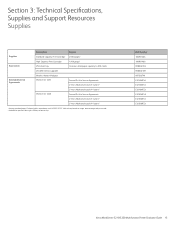
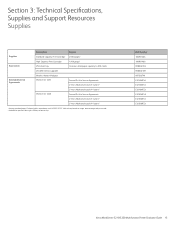
Part Number 106R01485 106R01486 098N02204 098N02189 097S03740 E3210MFSA E3210MFS3 E3210MFS3 E3220MFSA E3220MFS3 E3220MFS3
Xerox WorkCentre 3210/3220 Multifunction Printer Evaluator Guide 13 Section 3: Technical Specifications, Supplies and Support Resources Supplies
Supplies
Description Standard-Capacity Print Cartridge
Details 2,000 pages1
Accessories
High-Capacity Print ...
Evaluator Guide - Page 14


... every WorkCentre device that 's unrivaled in accordance with User Manual, Quick Installation Guide and Warranty Statement)
• Power cord, USB cable, fax cord
WorkCentre 3210/3220 Front Panel The front panel offers tools and information pages to provide the latest technical information on image, area coverage and print mode.
14 Xerox WorkCentre 3210/3220 Multifunction Printer Evaluator...
Evaluator Guide - Page 16


... other countries. All rights reserved. For more information on the Xerox WorkCentre® 3210/3220 please contact your Xerox sales representative, call 1-877-362-6567 or visit us on the web at www.xerox.com/office.
© 2010 Xerox Corporation. As an ENERGY STAR® partner, Xerox Corporation has determined that this brochure
is a registered trademark of...
Similar Questions
How To Reset Toner Cartridge Workcentre 3210
(Posted by Uma1Ali 9 years ago)
How To Reset Toner Status On Phaser 3635
(Posted by Seutrasar 10 years ago)
What Causes Xerox Workcentre 3210 To Not Have Any Power When Toner Light Was
flashing low
flashing low
(Posted by Jomoo 10 years ago)
How To Reset Xerox Workcentre 3210 Toner Chip
(Posted by Crchevali 10 years ago)
Xerox Workcentre 3210 Manuals
is the 3210 model able to print from a computer using wireless router? without the copier being wire...
is the 3210 model able to print from a computer using wireless router? without the copier being wire...
(Posted by prodoc 10 years ago)

