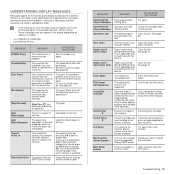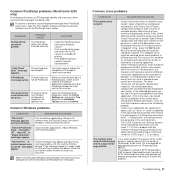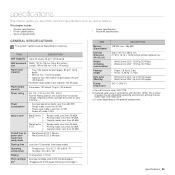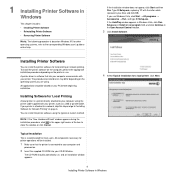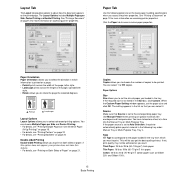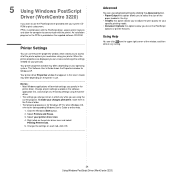Xerox 3210 Support Question
Find answers below for this question about Xerox 3210 - WorkCentre B/W Laser.Need a Xerox 3210 manual? We have 2 online manuals for this item!
Question posted by roxananunez2000 on January 21st, 2013
My New Printer Is Just Been Installed And Keeps Printing Non Sense Lines (100+pa
It keeps printing over and over. It printed already more than 100 pages and does not stop.
I printed an excel with one page and it was oK. That was the first page I printed. I printed while it was installing the software.
Current Answers
Related Xerox 3210 Manual Pages
Similar Questions
How To Install Software In Xerox Workcentre 4150
(Posted by riErik 10 years ago)
Ink Refilling In The Empty Cartridges
Sir, I have used all ink in the original cartridge successfully but when refilling cartridge with i...
Sir, I have used all ink in the original cartridge successfully but when refilling cartridge with i...
(Posted by Nyako 11 years ago)
New Black Cartridge Installed.
Does not print properly, heavy grey undertones. Used as copier only, no computer connected. Please a...
Does not print properly, heavy grey undertones. Used as copier only, no computer connected. Please a...
(Posted by domnodrog 11 years ago)
Why Do I Get A Print Out Pages With A Line Colored Black On The Left Side?
Hello,My name is Aziz, and I have purchasedXerox WorkCentre 3210. The machine has worked very good i...
Hello,My name is Aziz, and I have purchasedXerox WorkCentre 3210. The machine has worked very good i...
(Posted by azizawad 12 years ago)
Printing Labels With The Xerox 3210
When I print a full A4 sheet of labels using the manual paper feed, the sheet often doesn't line up ...
When I print a full A4 sheet of labels using the manual paper feed, the sheet often doesn't line up ...
(Posted by josh20659 12 years ago)