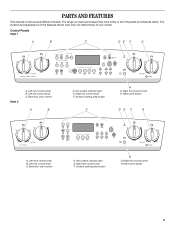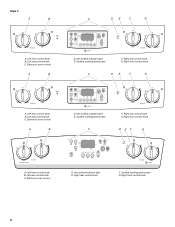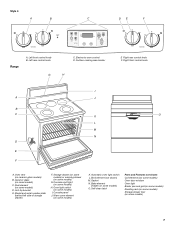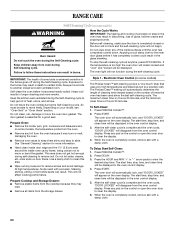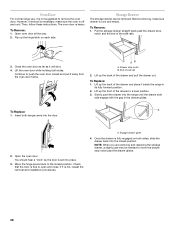Whirlpool RF362LXTQ Support Question
Find answers below for this question about Whirlpool RF362LXTQ.Need a Whirlpool RF362LXTQ manual? We have 1 online manual for this item!
Question posted by house54 on August 6th, 2012
Oven Broken
Oven does not heat. The countdown timer works and the alarm sounds when the timer has completed but oven does not heat. What are the typical problems in such situation?
Current Answers
Related Whirlpool RF362LXTQ Manual Pages
Whirlpool Knowledge Base Results
We have determined that the information below may contain an answer to this question. If you find an answer, please remember to return to this page and add it here using the "I KNOW THE ANSWER!" button above. It's that easy to earn points!-
How do I make a baked potato in my microwave oven?
...range hood? Touch Baked Potato. Let potato(es) stand 5 minutes after baking. The cycle will briefly appear in electric convection oven...completed, the Max Time icon and estimated remaining cook time will be adjusted during the first 20 seconds of -cycle tones will appear in my microwave oven...timer on my microwave oven? How do I set the clock on the turntable and close... -
How do I broil using my electric range?
...proper broiling temperature. Very thin cuts of fish, poultry or meat may be lined with electric range Broil burner/element is not necessary to cook food. For best results, use with aluminum foil ...and grid (provided on grid in the broiler pan, and then place it in the heated oven, making cleaning more precise control when cooking. To purchase a broiler pan call the ... -
How do I clean the ceramic glass on my electric range?
... cleaner, 4 oz. Order your cooktop shining like new we recommend purchasing the Complete Cooktop Care Kit and the Cooktop Scraper. What are some general tips for additional savings and the Cooktop Care/Microfiber Cloth Kit. While shopping on my electric range ? The care kit contains 8 oz. My ceramic cooktop is stained and...
Similar Questions
Oven Controll Has Blinking Red Light Says Turn Oven Off, But Neither Element O
(Posted by Ike53door 2 years ago)
How Much Does The Oven Heating Element Cost?
(Posted by edenscatering 2 years ago)
My Oven Isn't Heating Up Past 200 Degrees F.
My Whirlpool Range Model #RF362LXSB isn't heating up past 200 degrees F. I was assuming I needed a n...
My Whirlpool Range Model #RF362LXSB isn't heating up past 200 degrees F. I was assuming I needed a n...
(Posted by diane7403 8 years ago)
How Do I Test Circuit Components?
Original question: My oven will not heat up-hear it ignite and try again...RESPONSE indicated the fo...
Original question: My oven will not heat up-hear it ignite and try again...RESPONSE indicated the fo...
(Posted by gmacon72 9 years ago)
How Do You Lift The Range Top? Brand New And One Burner Not Working.
(Posted by jsgranch 10 years ago)