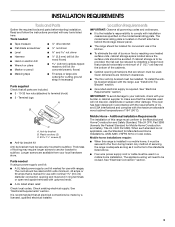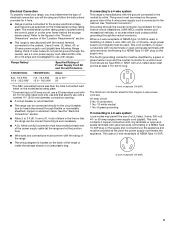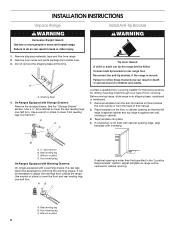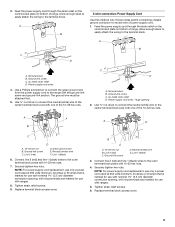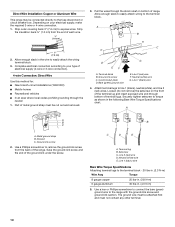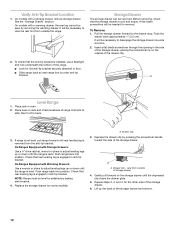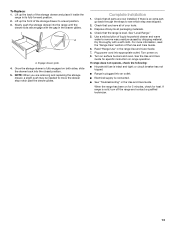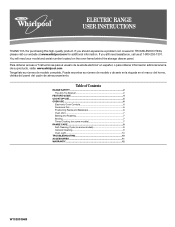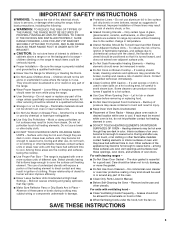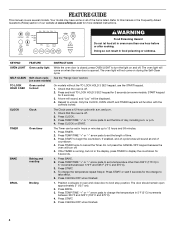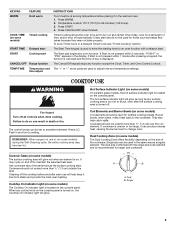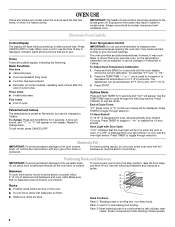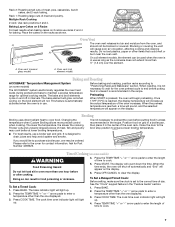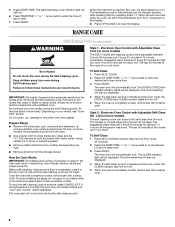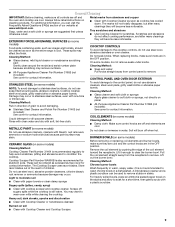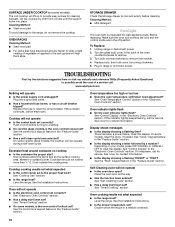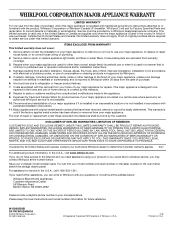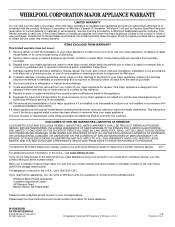Whirlpool WFE361LVT Support Question
Find answers below for this question about Whirlpool WFE361LVT.Need a Whirlpool WFE361LVT manual? We have 4 online manuals for this item!
Question posted by Ike53door on December 29th, 2021
Oven Controll Has Blinking Red Light Says Turn Oven Off, But Neither Element O
Current Answers
Answer #1: Posted by connorxd on December 31st, 2021 11:00 AM
There are times when an glitch or power surge through the electrical power lines will confuse the electronic control board in the range. You can sometimes reset the control board by unplugging the range for 5 minutes. After plugging the range back in, you may be able to reset the clock and the control may resume normal operation. This is a long shot but you can try it.
If you are not able to reset the control by using the method mentioned above, I recommend that you call a service technician to diagnose and repair this type of failure.
Related Whirlpool WFE361LVT Manual Pages
Whirlpool Knowledge Base Results
We have determined that the information below may contain an answer to this question. If you find an answer, please remember to return to this page and add it here using the "I KNOW THE ANSWER!" button above. It's that easy to earn points!-
Normal sounds - Side by side refrigerator
... make . If the refrigerator is a model with the ice bin in the freezer door, turn off the ice maker by sliding the switch located on the right-hand wall of the compressor... Check that your previous one did not make the sound seem louder. Top freezer Blinking red light in the freezer compartment, turn off the ice maker by side refrigerator Why is forced through the tube. Hard ... -
Using the LCD refrigeration controls - Side by Side with Ice Bin in Door, Flush Mounted Dispenser with LCD Display
... Mounted Dispenser with Ice Bin in freezer compartment - Side by side refrigerator Blinking red light in the Door Adjusting temperature controls - IMPORTANT: The display screen on the dispenser panel. Adjusting the Controls For your convenience, your refrigerator, make sure that the controls are preset at the factory. If you put food into the refrigerator. The... -
Dispenser and Refrigerator/Freezer compartment lights - Side by Side with Ice Bin in Door, Flush Mounted Dispenser with LCD Display
... Side with Ice Bin in Door, Flush Mounted Dispenser with LCD Display How do I replace the light bulbs in Door, Flush Mounted Dispenser with warm water and liquid detergent. Side by side refrigerator Blinking red light in refrigerator or reconnect power. Bottom freezer/French door refrigerator Operating the dispenser controls (4 or 5 button control without a display screen) -
Similar Questions
Hello,I have a Whirlpool electric range model number WFE361LVT 0 I am troubleshooting for a friend. ...
How do I get the oven to turn on? I figured out how to unlock it but when I try to go through the di...
We run into the above mentioned issue on a regular basis... When we cook spaghetti for example. On o...
My oven has stopped heating. The control board is also not working. it was working perfect until our...