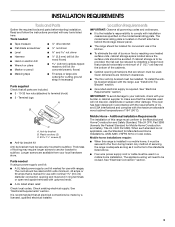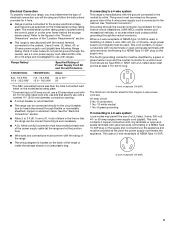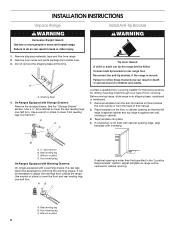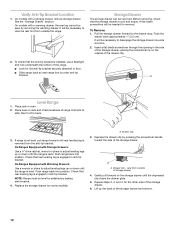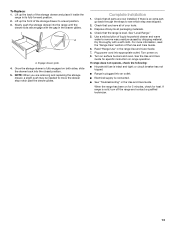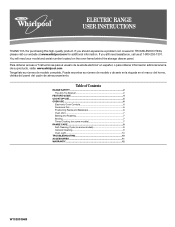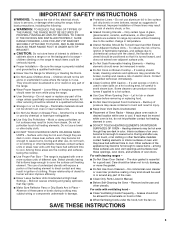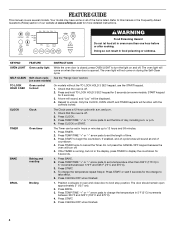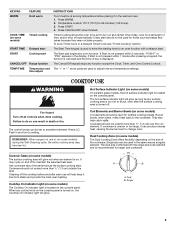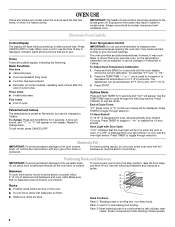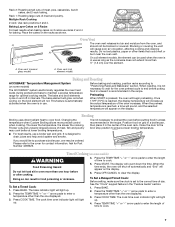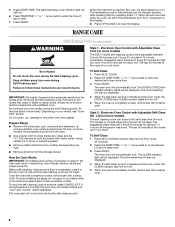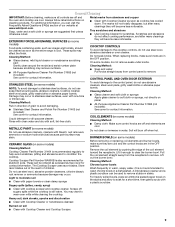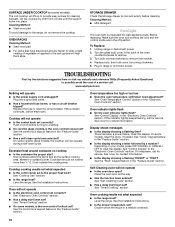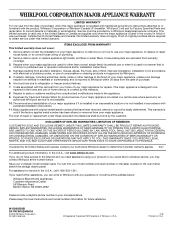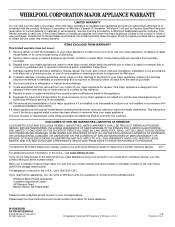Whirlpool WFE361LVT Support Question
Find answers below for this question about Whirlpool WFE361LVT.Need a Whirlpool WFE361LVT manual? We have 4 online manuals for this item!
Question posted by Dhernandez85 on January 1st, 2013
Oven Not Heating
My oven has stopped heating. The control board is also not working. it was working perfect until our power went out one day due to storms. The stove top still works. The control board will come on sometimes at hours at a time but will go back off. Do you know what it can be? Please help.
Current Answers
Related Whirlpool WFE361LVT Manual Pages
Whirlpool Knowledge Base Results
We have determined that the information below may contain an answer to this question. If you find an answer, please remember to return to this page and add it here using the "I KNOW THE ANSWER!" button above. It's that easy to earn points!-
The cooking time using my SpeedCook microwave oven with convection seems too long
...;a qualified electrician check the electrical system in "Microwave oven safety?" Cooking and heating foods that need longer cooking times. or 20-amp electrical supply with convection seems too long. Is the cooking power set properly? A separate circuit serving only this appliance. The cooking time using my SpeedCook microwave oven with convection seems too long The cooking... -
My electric range is not working.
... sure controls are turned on Delay Cook? Does the range work at all ? Was the oven set correctly. Make sure that the power cord is not working at all Blank display Display showing letters and numbers and hidden features/functions Error code on the range display My electric range is plugged in . I have no heat. Does the oven get... -
Temperature not accurate - calibration
... decrease the temperature in the center How do I adjust the oven temperature on the oven display. Foods undercook during convection and combination cooking Do you to calibrate the control to activate the feature. Press the Temp, Temp/Time, or Temp/Hour "up" or "down and "Pre Heat" will appear on some models) for example, "0°...
Similar Questions
Oven Controll Has Blinking Red Light Says Turn Oven Off, But Neither Element O
(Posted by Ike53door 2 years ago)
Oven Stop Working But Burners Do.
oven stop working but burenerrs do.
oven stop working but burenerrs do.
(Posted by joycebowen306 6 years ago)
Oven Is Not Working On Whirlpool Range
Hello,I have a Whirlpool electric range model number WFE361LVT 0 I am troubleshooting for a friend. ...
Hello,I have a Whirlpool electric range model number WFE361LVT 0 I am troubleshooting for a friend. ...
(Posted by douglasrenk 6 years ago)
Oven Stopped Heating Up To Preset Temperature
Hear it try to ignite, retries heard Stops heating and smell gastop burners all work fine
Hear it try to ignite, retries heard Stops heating and smell gastop burners all work fine
(Posted by gmacon72 9 years ago)
My Oven Stop Cooking In The Middle Of Me Cooking
(Posted by srwilliams 11 years ago)