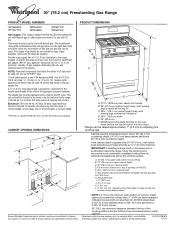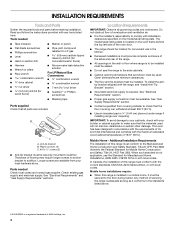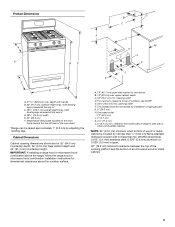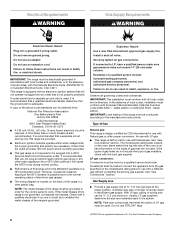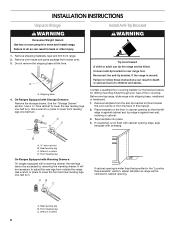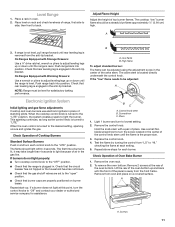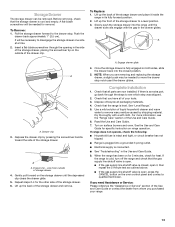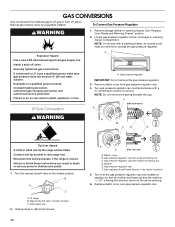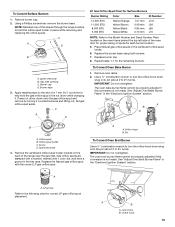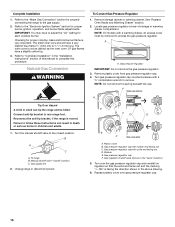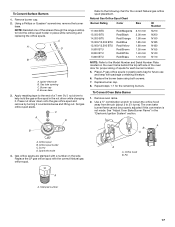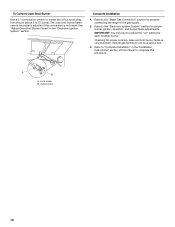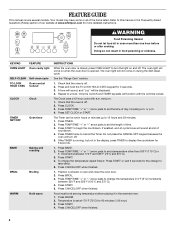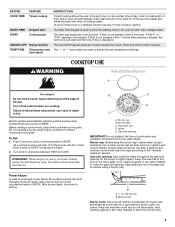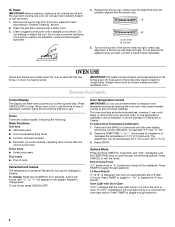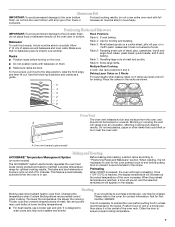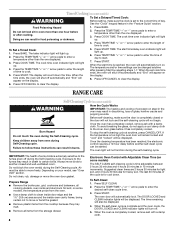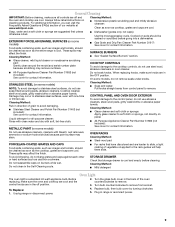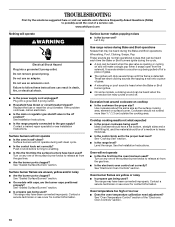Whirlpool WFG374LVQ Support Question
Find answers below for this question about Whirlpool WFG374LVQ.Need a Whirlpool WFG374LVQ manual? We have 4 online manuals for this item!
Question posted by Susank065 on January 4th, 2015
How Do I Get Oven To Turn On?
How do I get the oven to turn on? I figured out how to unlock it but when I try to go through the different options and says to press cancel to go to something else. When I press cancel it goes back to lock????
Current Answers
Answer #1: Posted by waelsaidani1 on January 4th, 2015 9:29 PM
FEATURE GUIDE This manual covers several models. Your model may have some or all of the items listed. Refer to this manual or the Frequently Asked Questions (FAQs) section of our website at www.whirlpool.com for more detailed instructions. WARNING Food Poisoning Hazard Do not let food sit in oven more than one hour before or after cooking. Doing so can result in food poisoning or sickness. KEYPAD OVEN LIGHT FEATURE Oven cavity light INSTRUCTIONS While the oven door is closed, press OVEN LIGHT to turn the light on and off. The oven light will come on when the oven door is opened. The oven light will not come on during the Self-Clean cycle. See the "Range Care" section. 1. 2. 3. 4. Check that the oven is off. Press and hold the TO LOCK HOLD 3 SEC keypad for 3 seconds. A tone will sound, and "Loc" will be displayed. Repeat to unlock. Only the CLOCK and TIMER keypads will function with the controls locked. SELF-CLEAN TO LOCK HOLD 3 SEC Self-clean cycle Oven control lockout CLOCK Clock The Clock uses a 12-hour cycle with a.m. and p.m. 1. Check that the oven is off. 2. Press CLOCK. 3. Press TEMP/TIME "+" or "-" arrow pads to set the time of day, including a.m. or p.m. 4. Press SET CLOCK or START. The Timer can be set in hours or minutes up to 12 hours and 59 minutes. 1. Press TIMER. 2. Press TEMP/TIME "+" or "-" arrow pads to set the length of time. 3. Press START to begin the countdown. If enabled, end-of-cycle tones will sound at end of countdown. 4. Press TIMER twice to cancel the Timer. Do not press the CANCEL/OFF keypad because the oven will turn off. 5. If the TIMER is running, but not in the display, press TIMER to display the countdown for 5 seconds. 1. Press BAKE. 2. Press TEMP/TIME "+" or "-" arrow pads to set a temperature other than 350°F (175°C) in 5° increments between 170°F and 525°F (75°C and 275°C). 3. Press START. 4. To change the temperature repeat Step 2. Press START or wait 5 seconds for the change to take effect. 5. Press CANCEL/OFF when finished. 1. Position cookware in oven and close the oven door. 2. Press BROIL. 3. Press TEMP/TIME "+" or "-" arrow pads to change the temperature in 5°F (5°C) increments between 300°F and 525°F (150°C and 275°C). 4. Press START. 5. Press CANCEL/OFF when finished. Food must be at serving temperature before placing it in the warmed oven. 1. Press WARM. 2. Temperature is set at 170°F (75°C) for 60 minutes (1.00 hour). 3. Press START. 4. Press CANCEL/OFF when finished. TIMER SET/OFF Oven timer BAKE Baking and roasting BROIL Broiling WARM Hold warm
Answer #2: Posted by Odin on January 5th, 2015 9:01 AM
Hope this is useful. Please don't forget to click the Accept This Answer button if you do accept it. My aim is to provide reliable helpful answers, not just a lot of them. See https://www.helpowl.com/profile/Odin.
Related Whirlpool WFG374LVQ Manual Pages
Whirlpool Knowledge Base Results
We have determined that the information below may contain an answer to this question. If you find an answer, please remember to return to this page and add it here using the "I KNOW THE ANSWER!" button above. It's that easy to earn points!-
The tone pitch on my gas range is too loud
... I turn the tones on my Style 2 electric range on some models, only the loudness of the tones can be adjusted. The oven burner flames on my gas range is too loud. The tone pitch on my gas range is too loud The tone pitch on my gas range are yellow or noisy On some models): Press and... -
What is the key eject lock on my freezer (on some models) and how does it work?
The lock is spring loaded, so the key cannot be left in the lock while turning. The oven burner flames on my gas range are yellow or noisy To lock or unlock the freezer, you must hold the key in the lock. -
How do I set a Timed Cook on my Style 2 electric range?
... range, turn on my Style 1 electric range? How do I control the tones on at a certain time of day, cook for food such as breads and cakes because they may not bake properly. Press the Temp "up " or "down the time. Press Start. How do I set the 12-hour shutoff control for my Style 1 electric range? Electronic oven...
Similar Questions
Used Oven Turned Off Before Checking Food, Re Cooked Smelled Strong Gas Odor
what is causing this? Is there a required time between uses?
what is causing this? Is there a required time between uses?
(Posted by aoser331 10 years ago)
Whirlpool Oven, Wfg374lvq Stops Heating But Display Indicates At Correct Temp
oven will heat up normally but after some time, it stops heating but the temperature display still i...
oven will heat up normally but after some time, it stops heating but the temperature display still i...
(Posted by Sflorey437 11 years ago)
Whirpool Range Oven Clicks But Wont Start
the range oven sounds like is trying to start but wont come om
the range oven sounds like is trying to start but wont come om
(Posted by dzipiris1224 12 years ago)
Can't Set Up Oven Temperature Stove Wfg374lvq
the control was replaced one time in the first year , after few months of work ,star fail again ; pl...
the control was replaced one time in the first year , after few months of work ,star fail again ; pl...
(Posted by alexronceros53 12 years ago)
I Have A 3yrold Gas Range That The Oven Ignitor Doesn't Work Half The Time, Help
I have a whirlpool gas range model wfg374lvq that the oven ignitor doesn't work properly. part of th...
I have a whirlpool gas range model wfg374lvq that the oven ignitor doesn't work properly. part of th...
(Posted by rolinghouse 12 years ago)