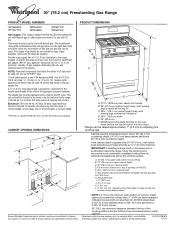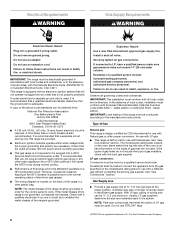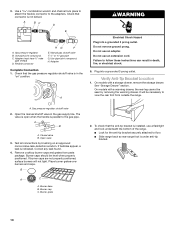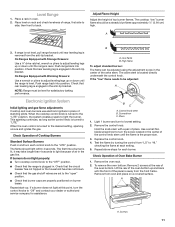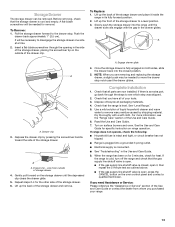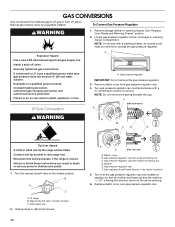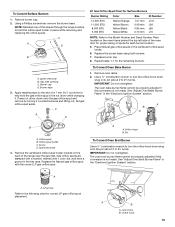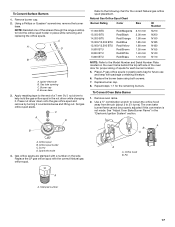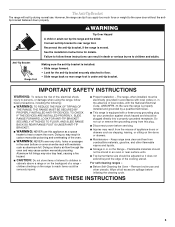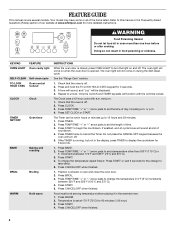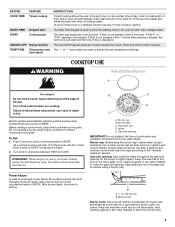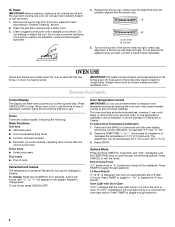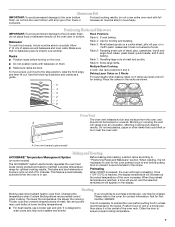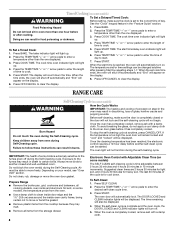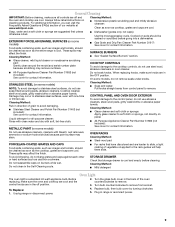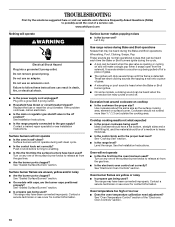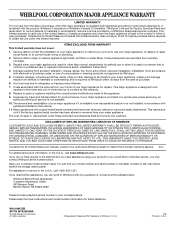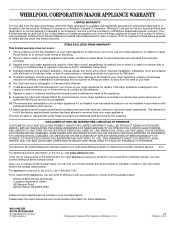Whirlpool WFG374LVQ Support Question
Find answers below for this question about Whirlpool WFG374LVQ.Need a Whirlpool WFG374LVQ manual? We have 4 online manuals for this item!
Question posted by Sflorey437 on April 7th, 2013
Whirlpool Oven, Wfg374lvq Stops Heating But Display Indicates At Correct Temp
oven will heat up normally but after some time, it stops heating but the temperature display still indicates that the oven is at the desired set temperature.
Current Answers
Related Whirlpool WFG374LVQ Manual Pages
Whirlpool Knowledge Base Results
We have determined that the information below may contain an answer to this question. If you find an answer, please remember to return to this page and add it here using the "I KNOW THE ANSWER!" button above. It's that easy to earn points!-
How do I use the Boil and Simmer menu on my SpeedCook microwave oven with convection?
... dish is still in the display Time/Temp/Power Cooking The Time/Temp Power control on my SpeedCook microwave oven with convection? If manually simmering, place the covered dish of cooking you to Manual Simmer Cook (see "Time/Temp/Power Cooking" section). Some of the methods have set a simmer time of water, covered, in the oven and continue the cycle. The... -
The cycle time is not correct - Cabrio® washer with agitator
...time. Display shows an error code - appliance? Product Recall Information Cabrio® The display indicates too much suds and washer is not correct. Does this problem. Front-load washer What is the warranty on my Cabrio washer with agitator is not able to zero? The cycle time is displayed... load is based on your desired cycle using cold water. Press... -
The cycle time is not correct - Front-load washer
... on. The heating time depends on some models a sensing indicator light will increase....time not correct on your garments with the Rinse status light on, the washer is not able to additional rinsing caused by over-sudsing, always use only HE High Efficiency detergent to occur with a single item or bulky item load? See: Is "Sud" displayed? The display indicates...
Similar Questions
How Do I Get Oven To Turn On?
How do I get the oven to turn on? I figured out how to unlock it but when I try to go through the di...
How do I get the oven to turn on? I figured out how to unlock it but when I try to go through the di...
(Posted by Susank065 9 years ago)
Oven Will Not Reach Heated Temperature
Are you able to tell me what I need to do to repair my oven to work. I have set the oven temperature...
Are you able to tell me what I need to do to repair my oven to work. I have set the oven temperature...
(Posted by sabujake37 10 years ago)
How To Get Cool Clean Off Display For Oven To Work
TXU turned off power and when the power came back on I have cool clean on display that will not go a...
TXU turned off power and when the power came back on I have cool clean on display that will not go a...
(Posted by littlejohn1john17 10 years ago)
When Oven Is Set To A Temp It Soars Past The Set Temp And Get So Hot It Turn Off
(Posted by scottv 12 years ago)
I Have A 3yrold Gas Range That The Oven Ignitor Doesn't Work Half The Time, Help
I have a whirlpool gas range model wfg374lvq that the oven ignitor doesn't work properly. part of th...
I have a whirlpool gas range model wfg374lvq that the oven ignitor doesn't work properly. part of th...
(Posted by rolinghouse 12 years ago)