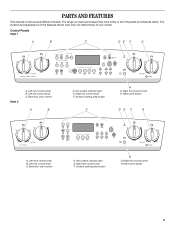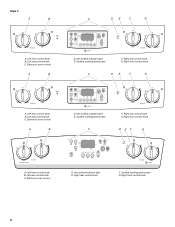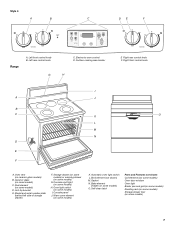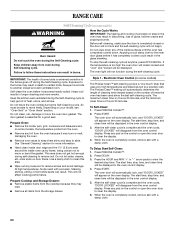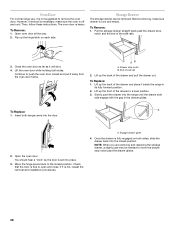Whirlpool RF362LXTB Support Question
Find answers below for this question about Whirlpool RF362LXTB.Need a Whirlpool RF362LXTB manual? We have 2 online manuals for this item!
Question posted by diane7403 on March 13th, 2016
My Oven Isn't Heating Up Past 200 Degrees F.
My Whirlpool Range Model #RF362LXSB isn't heating up past 200 degrees F. I was assuming I needed a new baking element but how can I tell if that will take care of the problem?
Current Answers
Answer #1: Posted by Odin on March 13th, 2016 10:05 AM
When the bake element is heating properly, it glows red hot. If the element does not glow red, this indicates that the element is not heating. Often, if the heating element has burned out, it will be visibly damaged. Inspect the heating element for holes or blisters. To determine if the bake element has burned out, use a multimeter to test the element for continuity. If the bake element does not have continuity, replace it.
The above advice is from the RepairClinic site, which also describes 8 other possible causes of your problem. See http://bit.ly/1XnCkBx.
The above advice is from the RepairClinic site, which also describes 8 other possible causes of your problem. See http://bit.ly/1XnCkBx.
Hope this is useful. Please don't forget to click the Accept This Answer button if you do accept it. My aim is to provide reliable helpful answers, not just a lot of them. See https://www.helpowl.com/profile/Odin.
Related Whirlpool RF362LXTB Manual Pages
Whirlpool Knowledge Base Results
We have determined that the information below may contain an answer to this question. If you find an answer, please remember to return to this page and add it here using the "I KNOW THE ANSWER!" button above. It's that easy to earn points!-
How do I change the final food temperature using my Temperature Probe after my microwave oven has started ?
... started ? You will resume heating to display the set temperature for three seconds). My microwave cooking times seem too long Broil burner/element is loose - Touch Start/Enter. How do not touch Start/Enter within one minute after entering the new temperature, the oven will see the current set . How do I change... -
Foods undercook during convection and combination cooking
... from the door being open. The oven has not been fully pre-heated. Adjusting the temperature up or allowing additional cooking time can be the cause of performance problems in cooking performance. Consult your Use and Care Guide for your oven is no difference in certain models: You have not followed the recipe closely... -
What is the Convection Bake menu on my SpeedCook microwave oven with convection, and how do I use it?
... Method" on Main Menu, touch "Bake," and then follow screen prompts to make your selections, prepare your Use and Care Guide section or click on for using my SpeedCook microwave oven with convection? Cookware and dinnerware The oven cavity and door will need to a heat-safe surface. While the convection system...
Similar Questions
Oven Won't Heat, No Gas Smell Either
my ove n just up quit last week I turned it on to preheat and no heat and no gas smell. Yes I hv pro...
my ove n just up quit last week I turned it on to preheat and no heat and no gas smell. Yes I hv pro...
(Posted by mhalligan27 7 years ago)
How To Unlock The Oven Door?
I turned off the electricity and took out the oven door for cleaning after that I put back the door ...
I turned off the electricity and took out the oven door for cleaning after that I put back the door ...
(Posted by laisllc 10 years ago)
Whirlpool Oven, Wfg374lvq Stops Heating But Display Indicates At Correct Temp
oven will heat up normally but after some time, it stops heating but the temperature display still i...
oven will heat up normally but after some time, it stops heating but the temperature display still i...
(Posted by Sflorey437 11 years ago)
Shabbos Mode
I need to know how to set upshabbos mode on this oven.I dont want this oven to shut off after 12 hrs...
I need to know how to set upshabbos mode on this oven.I dont want this oven to shut off after 12 hrs...
(Posted by ethynka 12 years ago)