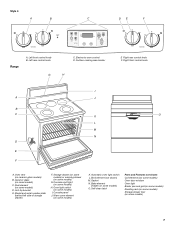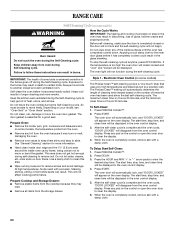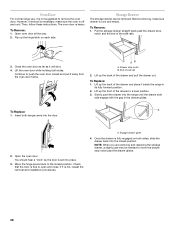Whirlpool RF362LXTB Support Question
Find answers below for this question about Whirlpool RF362LXTB.Need a Whirlpool RF362LXTB manual? We have 2 online manuals for this item!
Question posted by laisllc on August 18th, 2013
How To Unlock The Oven Door?
I turned off the electricity and took out the oven door for cleaning after that I put back the door but it locked automaticaly, How can I unlock it? Thanks
Current Answers
Related Whirlpool RF362LXTB Manual Pages
Whirlpool Knowledge Base Results
We have determined that the information below may contain an answer to this question. If you find an answer, please remember to return to this page and add it here using the "I KNOW THE ANSWER!" button above. It's that easy to earn points!-
Self-cleaning issues
... soil. The setting will disappear. The oven door will lock in 6 seconds and "Preciseclean" (on PreciseClean TM models only), "Heat," "On," "Locked," and "Clean" will not unlock until the oven cools. The door will appear on the sides of cleaning time. The cycle time includes a 30-minute cool-down time. Preparing oven for Self-Cleaning: Remove plastic items from the cooktop... -
The self-cleaning cycle on my gas range will not operate
... high temperatures and dissolves soil to the inner door glass before it has cooled completely could result in your Use and Care Guide. The oven door will not unlock until the oven has completely cooled down any time (on some models): Press Off/Cancel. It will automatically lock. Self-cleaning issues Error code on my gas range? -
Self-cleaning issues
... cracks and popping sounds. This will not unlock until the oven cools. To start Self-Clean: Before self-cleaning, make sure the door is closed and well-ventilated room. Or Press Autoclean and the user may result in the oven may select a specific clean time (see your range? The door will not affect cooking performance. When the cycle...
Similar Questions
My Oven Isn't Heating Up Past 200 Degrees F.
My Whirlpool Range Model #RF362LXSB isn't heating up past 200 degrees F. I was assuming I needed a n...
My Whirlpool Range Model #RF362LXSB isn't heating up past 200 degrees F. I was assuming I needed a n...
(Posted by diane7403 8 years ago)
Wil The Doors Lock If Not Using The Self Clean Function
(Posted by Danhay26 11 years ago)
Range Beeping F5 And Door Locking
My range is beeping f5 and the door on it occasionally locks. Any ideas?
My range is beeping f5 and the door on it occasionally locks. Any ideas?
(Posted by lynnetteguild 11 years ago)
Shabbos Mode
I need to know how to set upshabbos mode on this oven.I dont want this oven to shut off after 12 hrs...
I need to know how to set upshabbos mode on this oven.I dont want this oven to shut off after 12 hrs...
(Posted by ethynka 12 years ago)
Door Lock
do the doors lock on this model oven? whirlpool model # GGE388LXS
do the doors lock on this model oven? whirlpool model # GGE388LXS
(Posted by bmartinrdh 12 years ago)