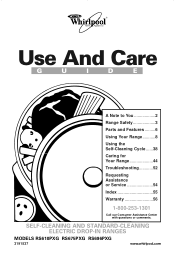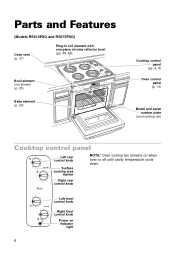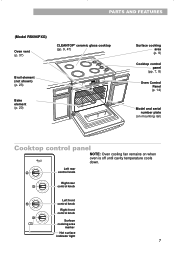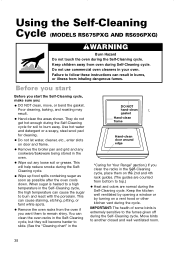Whirlpool RS675PXGT Support Question
Find answers below for this question about Whirlpool RS675PXGT.Need a Whirlpool RS675PXGT manual? We have 1 online manual for this item!
Question posted by Danhay26 on February 8th, 2013
Wil The Doors Lock If Not Using The Self Clean Function
The person who posted this question about this Whirlpool product did not include a detailed explanation. Please use the "Request More Information" button to the right if more details would help you to answer this question.
Current Answers
Related Whirlpool RS675PXGT Manual Pages
Whirlpool Knowledge Base Results
We have determined that the information below may contain an answer to this question. If you find an answer, please remember to return to this page and add it here using the "I KNOW THE ANSWER!" button above. It's that easy to earn points!-
Self-cleaning issues
...from the display. The oven door will not begin. Are you having problems activating the self-cleaning function on your Use and Care Guide minimum and maximum). Hand-clean inside oven cavity frame, ... bend the gasket. Preparing oven for Self-Cleaning: Remove plastic items from the cooktop because the may select a specific clean time (see your range? If they are difficult to another ... -
The self-cleaning cycle on my gas range will not operate
..., damp cloth to help get hot enough during self-cleaning to a powdery ash. The oven door will be set ? Door Locked, Locked, or LOC will automatically lock. Style 2 and Style 3 (on some tips for a good seal. Has the function been entered? Air must be changed. See the "General Cleaning" section in your Use and Care Guide. The PreciseClean™... -
Self-cleaning issues
... display. Let range cool and wipe out excess ashes from the storage drawer. Self-cleaning issues Are you having problems activating the self-cleaning function on the sides of the rack after the self-cleaning cycle. If they are difficult to remove soil. At high temperatures, foods react with porcelain. Remove all items from clean cycle. The door will automatically...
Similar Questions
Self Clean?
Does this range have a self clean feature? How do I set it to self clean?
Does this range have a self clean feature? How do I set it to self clean?
(Posted by pmkummer 6 months ago)
Whirlpool Stove Model Rs675pxgt12
while trying to bake, the door locks and screen pad states- door locked- so I can't check if food is...
while trying to bake, the door locks and screen pad states- door locked- so I can't check if food is...
(Posted by altonbee 10 years ago)
Have Lost Instructions Need To Self Clean The Oven.
Whirlpool Model R 3 cannpot find the self cleaning instructions for the oven. please help, thanks Bo...
Whirlpool Model R 3 cannpot find the self cleaning instructions for the oven. please help, thanks Bo...
(Posted by robertdruecker 10 years ago)
How Do I Use Self Cleaning On My Wfe366lvq Electric Oven?
I have lost my clreaning instruction manual.
I have lost my clreaning instruction manual.
(Posted by cbaileyclark 11 years ago)