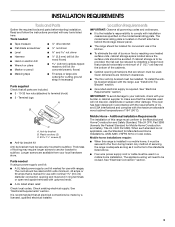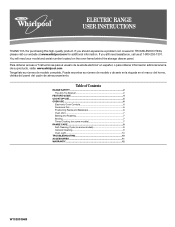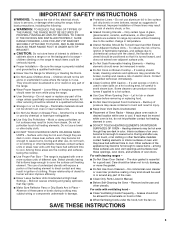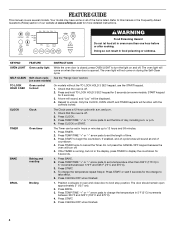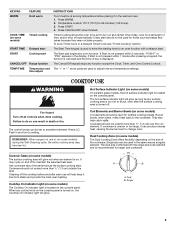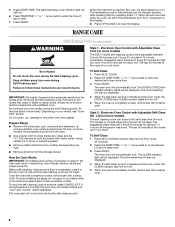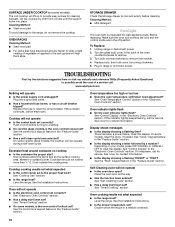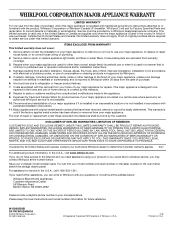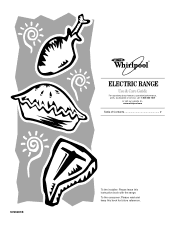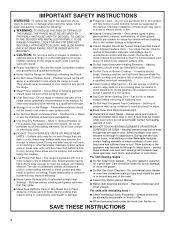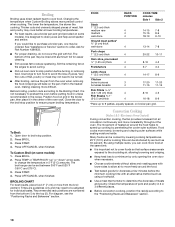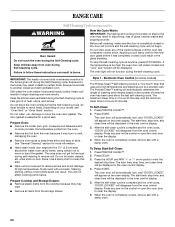Whirlpool RF263LXTB Support Question
Find answers below for this question about Whirlpool RF263LXTB - 30in Electric Range.Need a Whirlpool RF263LXTB manual? We have 5 online manuals for this item!
Question posted by robertdruecker on September 6th, 2013
Have Lost Instructions Need To Self Clean The Oven.
Current Answers
Answer #1: Posted by BusterDoogen on September 6th, 2013 2:52 PM
To Self-Clean:
1.
Press PRECISE CLEAN™.
2.
Press START.
The oven door will automatically lock, and “DOOR LOCKED”
will appear on the oven display. The start time, stop time, and
clean time will be displayed in the oven control display.
3.
After the self-clean cycle is complete and the oven cools,
“DOOR LOCKED” will disappear from the oven control
display. Press any pad on the control or open the oven door
to clear the display.
4.
When the oven is completely cooled, remove ash with a
damp cloth.
To Delay Start Self-Clean:
1.
Press PRECISE CLEAN™.
2.
Press DELAY.
3.
Press the HOUR and MIN “+” or “-” arrow pads to enter the
desired stop time. The start time, stop time, and clean time
will be displayed in the oven control display.
4.
Press START.
The oven door will automatically lock, and “DOOR LOCKED”
will appear on the oven display. The start time, stop time, and
clean time will be displayed in the oven control display.
5.
After the self-clean cycle is complete and the oven cools,
“DOOR LOCKED” will disappear from the oven control
display. Press any pad on the control or open the oven door
to clear the display.
6.
When the oven
is completely cooled, remove ash with a
damp cloth.
WARNING
Burn Hazard
Do not touch the oven during the Self-Cleaning cycle.
Keep children away from oven during
Self-Cleaning cycle.
Failure to follow these instructions can result in burns.
Please respond to my effort to provide you with the best possible solution by using the "Acceptable Solution" and/or the "Helpful" buttons when the answer has proven to be helpful. Please feel free to submit further info for your question, if a solution was not provided. I appreciate the opportunity to serve you!
Related Whirlpool RF263LXTB Manual Pages
Whirlpool Knowledge Base Results
We have determined that the information below may contain an answer to this question. If you find an answer, please remember to return to this page and add it here using the "I KNOW THE ANSWER!" button above. It's that easy to earn points!-
How do I regulate the flames sizes on my gas modular downdraft cooktop?
...flames on cleaning products. Always follow label instructions on ...Cleaning burners Use warm, soapy water and a sponge or a nonabrasive plastic scrubbing pad. Do not enlarge or distort ports. Do not clean surface burner in color. Also, wipe milk or egg spills when cooktop is blue in dishwasher or self-cleaning oven. Gas surface burner performance The oven temperature on my gas range... -
How do I set the clock on my electric range?
...-hour clock that shows a.m. How do I set the clock on my electric range? Display showing letters and numbers and hidden features/functions How does the Style 1 freestanding electronic oven control display operate on my electric range? How do I set the clock on your model, press the Hour or Min, Temp/Time or Temp/Hour "up" or... -
How do I clean the oven cavity on my gas range?
... hot enough during the Self-Cleaning cycle. Air must be cleaned when the oven cools. Do not let water, cleaner, or any of the inside oven cavity frame. Make certain to a powdery ash. Maximum clean time is 4 hours 30 minutes, and the minimum is clean. Always follow label instructions on my gas range? At high temperatures, foods...
Similar Questions
Need only to replace the control panel top/housing with stainless steel insert. What is the part num...
I found foil type heat shield in lower storage compartment (broiler compartment of a gas oven) of my...
The house we bought had a rqnge in it but someone has spilled liquie inbetween the front glass and i...