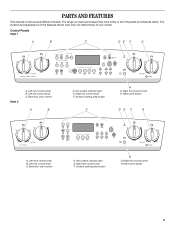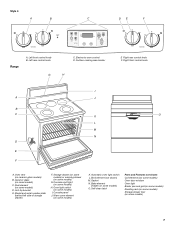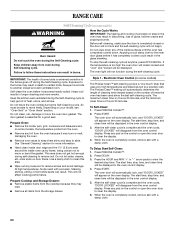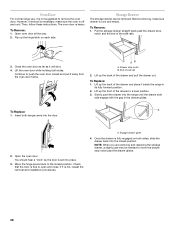Whirlpool RF362LXTQ Support Question
Find answers below for this question about Whirlpool RF362LXTQ.Need a Whirlpool RF362LXTQ manual? We have 1 online manual for this item!
Question posted by edenscatering on October 26th, 2021
How Much Does The Oven Heating Element Cost?
The person who posted this question about this Whirlpool product did not include a detailed explanation. Please use the "Request More Information" button to the right if more details would help you to answer this question.
Current Answers
Related Whirlpool RF362LXTQ Manual Pages
Whirlpool Knowledge Base Results
We have determined that the information below may contain an answer to this question. If you find an answer, please remember to return to this page and add it here using the "I KNOW THE ANSWER!" button above. It's that easy to earn points!-
How do I set or change temperature in Sabbath Mode?
...range is pressed. How do I set or change temperature: Enter Sabbath Mode. The oven temperature can be changed when the oven(s) are in Sabbath Mode? The heating elements will not change temperature. Use the following chart as a guide: Number Pad Oven... take up to 24 seconds after Start is not working. hour for the oven to change . Press the number pad from 16 to ½ Press Start... -
Nothing will operate on my built-in electric convection oven
... & Some models have the option to allow them online by entering your unit? Heating elements will operate on my built-in electric convection oven Why won't anything operate on the range display FAQs Knowledgebase search tips Oven door is locked and won't open See Installation Instructions. Is the display lit properly, but the... -
What is the AccuBake® Temperature Management System on my electric range?
...bake element will not. To bake or roast: Press Bake. Press Temp, Temp/Time or Temp/Hour "up" or "down" arrow pads to adjust the oven temperature calibration on my electric range?... and more traditional baking systems? The bake range can be pressed again on some models) The AccuBake system electronically regulates the oven heat levels during preheat and bake to the "Positioning...
Similar Questions
Lower Heating Element
need to locate the bottom heating element to purchase. So that I can replace.
need to locate the bottom heating element to purchase. So that I can replace.
(Posted by Phdiesel23 8 years ago)
Whirlpool Model Wfg114ssvq
F2 On Display When The Oven Heats Up
When the oven is turned on to heat up, we get F2 function when the oven gets to temparture. The oven...
When the oven is turned on to heat up, we get F2 function when the oven gets to temparture. The oven...
(Posted by kathleenolson5 11 years ago)
Oven Broken
Oven does not heat. The countdown timer works and the alarm sounds when the timer has completed but ...
Oven does not heat. The countdown timer works and the alarm sounds when the timer has completed but ...
(Posted by house54 11 years ago)