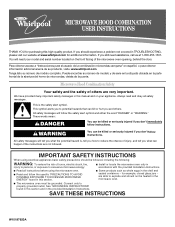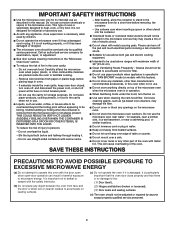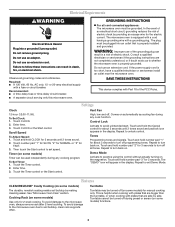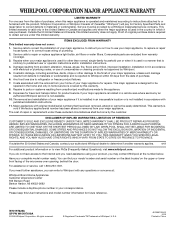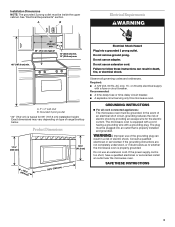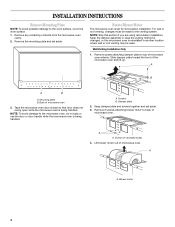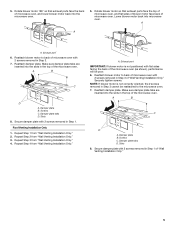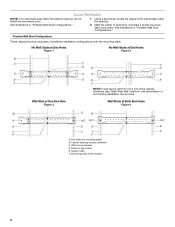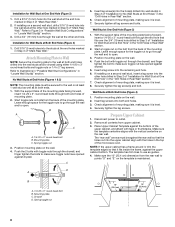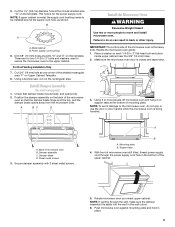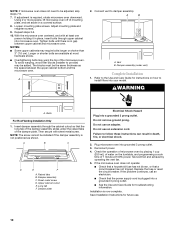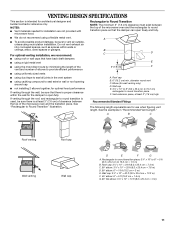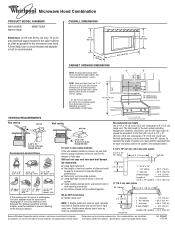Whirlpool MH1170XSQ Support Question
Find answers below for this question about Whirlpool MH1170XSQ.Need a Whirlpool MH1170XSQ manual? We have 3 online manuals for this item!
Question posted by kfont72 on March 18th, 2013
What Is The Grease Filter Manufacture Part Number
The person who posted this question about this Whirlpool product did not include a detailed explanation. Please use the "Request More Information" button to the right if more details would help you to answer this question.
Current Answers
Related Whirlpool MH1170XSQ Manual Pages
Whirlpool Knowledge Base Results
We have determined that the information below may contain an answer to this question. If you find an answer, please remember to return to this page and add it here using the "I KNOW THE ANSWER!" button above. It's that easy to earn points!-
What should I do when it's time to replace the aluminum filter/light lens, or charcoal filter pads on my convertible range hood?
... appliance. How do I remove and replace the charcoal filter on my microwave oven? I need replacement parts for replacement parts. When it 's time to replace the aluminum filter/light lens, or charcoal filter pads on today's order. Be sure to ask the... parts. Maintaining your order for my convertible range hood How do I remove and clean the grease filters on my microwave oven? -
How do I clean the grease filters in my SpeedCook microwave oven with convection?
... I remove and clean the grease filters on my microwave oven? Rinse well, and shake to remove embedded dirt and grease. How do I clean the oven cavity in my SpeedCook microwave oven with dirty dishes, because food can be trapped in the filters. Dishwasher: Wash separately, not with convection? Hot water and mild detergent: Soak filters, then scrub and... -
How do I replace the grease filters in my microwave oven?
...model number in place. NOTE: Do not operate the oven without the filters in the space below to replace the aluminum filter/light lens, or charcoal filter pads on my microwave oven? For...grease filters in my microwave oven? replacement parts. Replace the filters by inserting the wide tab of the filter frame into the innner portion of the filter housing, then swinging the outside of the filter...
Similar Questions
Microwave Quits Heating After 2 Minutes
When we use the microwave, for popcorn for example, we set the timer for 3 minutes or however long i...
When we use the microwave, for popcorn for example, we set the timer for 3 minutes or however long i...
(Posted by suntravel 7 years ago)
When I Turn My Oven On, And It Preheats It Will Run For About Two Minutes.
Then it shuts off and the display shows {E2 -F3-} Locked. I can't open the door or turn the oven bac...
Then it shuts off and the display shows {E2 -F3-} Locked. I can't open the door or turn the oven bac...
(Posted by thompsc 9 years ago)
Oven Microwave Combo M# Gmc305prb01 Sn#;xu4211799 Microwave Does Not Heat
I would like assistance to acqiure a repair manual for the above model/serial number oven/micro comb...
I would like assistance to acqiure a repair manual for the above model/serial number oven/micro comb...
(Posted by geoheller56 10 years ago)
New Oven Getting Codes E1 F2 Modle Number Rbs305prb00 Whirlpool
Error code E1 F2 whirlpool oven model rbs305prb00 whats wrong and if this is the electronic control ...
Error code E1 F2 whirlpool oven model rbs305prb00 whats wrong and if this is the electronic control ...
(Posted by steveyoung996 10 years ago)