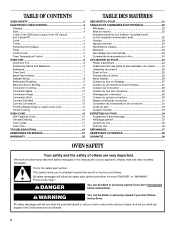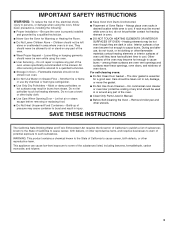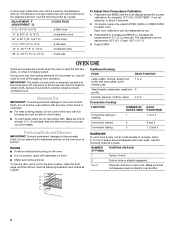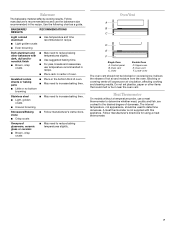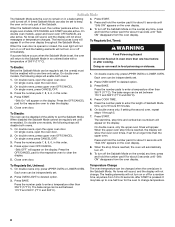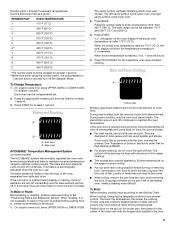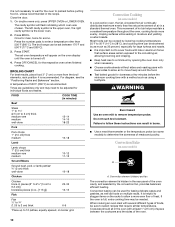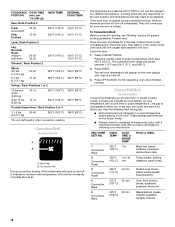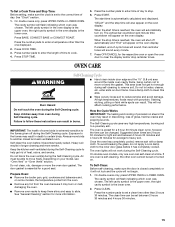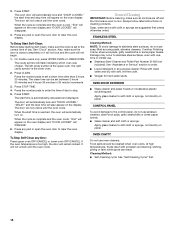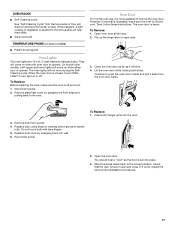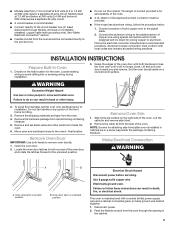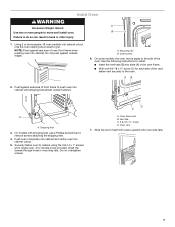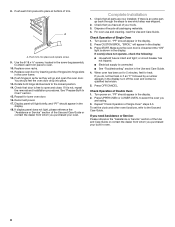Whirlpool GBS309PVS Support Question
Find answers below for this question about Whirlpool GBS309PVS - 4.1 Cubic Foot Single i.Need a Whirlpool GBS309PVS manual? We have 4 online manuals for this item!
Question posted by Brittanigoodson on June 3rd, 2013
Clock Won't Set
Current Answers
Answer #1: Posted by BusterDoogen on June 3rd, 2013 7:54 PM
This is a 12-hour clock and does not show a.m. or p.m. On page 4 of the manual.
To Set:
Before setting, make sure the oven(s), Timer and Timed Cooking
are off. On some models, the clock can be set when the oven(s)
are on, however the start time will disappear.
1.
Press CLOCK SET/START.
2.
Press the number pads to set the time of day.
3.
Press CLOCK SET/START.
Related Whirlpool GBS309PVS Manual Pages
Whirlpool Knowledge Base Results
We have determined that the information below may contain an answer to this question. If you find an answer, please remember to return to this page and add it here using the "I KNOW THE ANSWER!" button above. It's that easy to earn points!-
The temperature in my chest freezer is too warm
...try...normal. NOTE: When the freezer is first started, the compressor will turn on my chest freezer...Using the Control" below . This setting is cooled. Allow the freezer to cool six ...or Freezer Dishwasher Electric Range, Oven or Cooktop Gas Range, Oven or Cooktop Microwave Trash Compactor ...added to 1.360 kg) of unfrozen food per cubic foot of food warms the freezer. Be aware that... -
My gas oven won't operate
See "Control Lockout" section below. Press and hold Start for 5 seconds. "Loc" will appear on the display. A single tone will sound, and "Loc" will disappear from the gas lines. appliance? What is locked, only the Accusimmer ® , Clock Set, Oven Light (on my gas range and how does it work? To Lock/Unlock control: Before... -
How do I use the control feature on my chest freezer?
... does it work? Allow the freezer to cool six to 1.360 kg) of unfrozen food per cubic foot of your freezer may take six to the room air, making the outside of freezer space. The.... Let the freezer cool overnight before filling with frozen food. NOTE: When the freezer is first started, the compressor will not operate The motor on my upright freezer seems to runs too much What ...
Similar Questions
Wattage Of Mh2175xsb - 5whirlpoolhousehold Microwave Oven?
Had a power outage. Now I don't know how to set the clock on the right time.
Installed the wall oven today. Everything seems to work fine except for the clock and timer display....