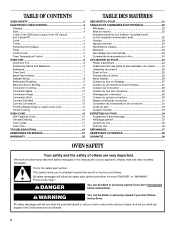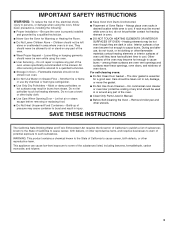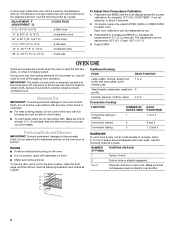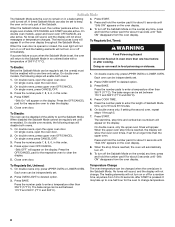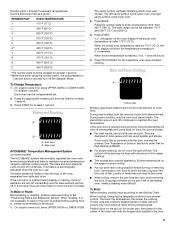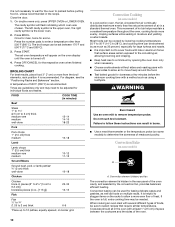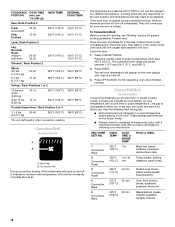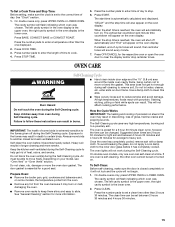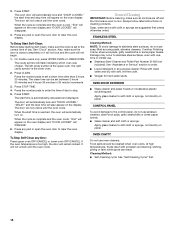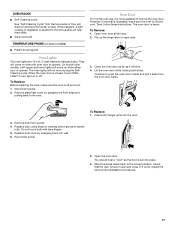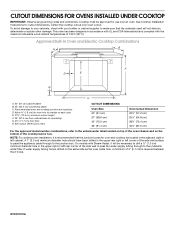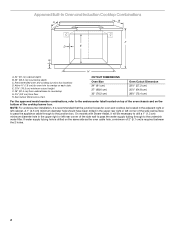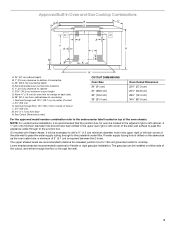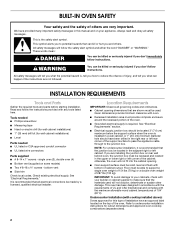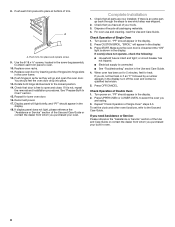Whirlpool GBS279PVQ Support Question
Find answers below for this question about Whirlpool GBS279PVQ.Need a Whirlpool GBS279PVQ manual? We have 4 online manuals for this item!
Question posted by francoisdumoulin on January 29th, 2012
Clock Does Not Display
Installed the wall oven today. Everything seems to work fine except for the clock and timer display. The oven does register the clock setting and displays the right time in the "oven display", but the clock and timer display remains black whatever I try to activate it. This means that I can not set the timer.
Current Answers
Related Whirlpool GBS279PVQ Manual Pages
Whirlpool Knowledge Base Results
We have determined that the information below may contain an answer to this question. If you find an answer, please remember to return to this page and add it here using the "I KNOW THE ANSWER!" button above. It's that easy to earn points!-
My oven is not hot enough
... undercooked in the center Foods undercook during convection and combination cooking How do I set or change temperature in over-browning on the floor of the oven cavity will shorten the time food takes to be preheated for 20 minutes. Oven with a visible bake element: Adjusting the rack closer to the element will... -
My gas oven cooking results are not what I expected
... range? See the Installation Instructions in the pan? Is the proper oven temperature calibration set ? Are the racks positioned properly? Move rack to end before the countdown time ends. A minus sign means the oven will enter a timed preheat conditioning. Baking and roasting AccuBake ® When roasting, it is normal for 5 seconds by the displayed amount. To bake... -
Rack difficult to remove or slide
..., apply vegetable oil on the outer edges of the sides of my SpeedCook microwave oven with convection? Oven walls may have to slide or remove? Cleaning your refrigerator Try relocating the rack in another level? Is this the first time using the oven? If the issue becomes worse you may expand and contract during usage causing...
Similar Questions
How Do I Fix The Clock Time?
Had a power outage. Now I don't know how to set the clock on the right time.
Had a power outage. Now I don't know how to set the clock on the right time.
(Posted by ddflea 8 years ago)
Oven & Broil Elements Not Heating
Whirlpool oven rps305pds16 has power but neither element will heat up. Control panel seems to work f...
Whirlpool oven rps305pds16 has power but neither element will heat up. Control panel seems to work f...
(Posted by wynne22 11 years ago)
Microwave Makes Loud Clicking Noise When Turned On.
My whirlpool gold microwave just started making a loud clicking noise when turned on. The clicking a...
My whirlpool gold microwave just started making a loud clicking noise when turned on. The clicking a...
(Posted by jameskalenian 11 years ago)
After Self Clean
After self clean is finished, when I am ready to use the oven, I cannot set it for greater than 350....
After self clean is finished, when I am ready to use the oven, I cannot set it for greater than 350....
(Posted by pollywhite42 12 years ago)
Oven Thermo Problems Mod# Rf387lxhq1
the oven turns on and works fine but the oven works only wide open in all settings
the oven turns on and works fine but the oven works only wide open in all settings
(Posted by creativmancreature 12 years ago)