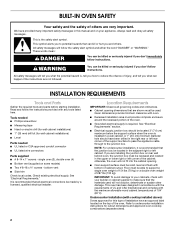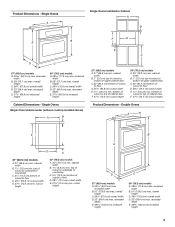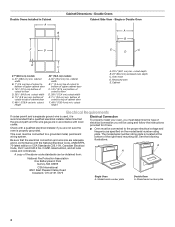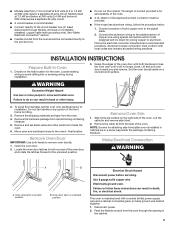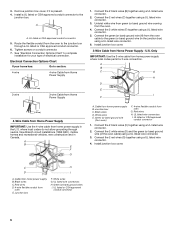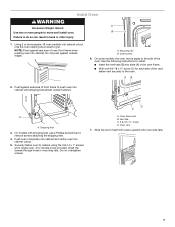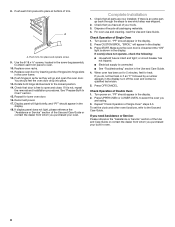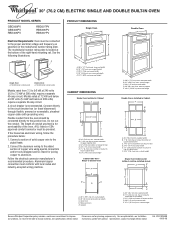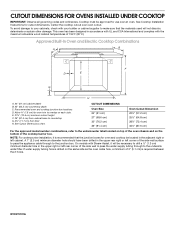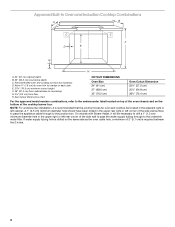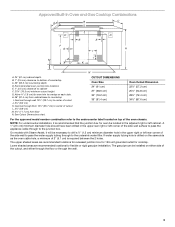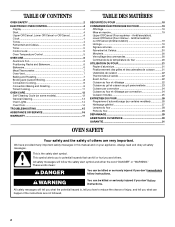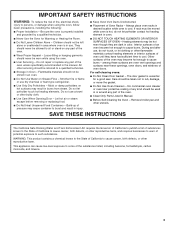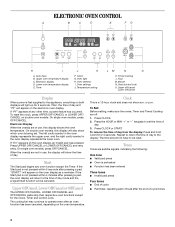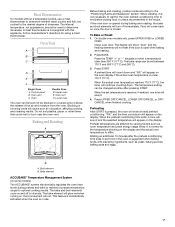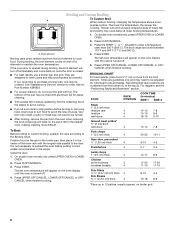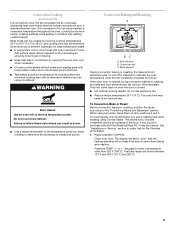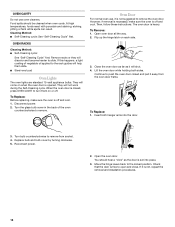Whirlpool RBS307PVS Support Question
Find answers below for this question about Whirlpool RBS307PVS.Need a Whirlpool RBS307PVS manual? We have 4 online manuals for this item!
Question posted by creativmancreature on October 7th, 2011
Oven Thermo Problems Mod# Rf387lxhq1
the oven turns on and works fine but the oven works only wide open in all settings
Current Answers
Answer #1: Posted by majorapplirepair on October 9th, 2011 8:15 AM
Bad thermostat most likely however you need to open the control panel of the unit and check for lose or burnt wire connections going to the thermostat control knob. Look in the oven and check to thermostat probe, is it nice and clean and in good shape ? Don't forget to disconnect the power before working or opening the control panel.
Related Whirlpool RBS307PVS Manual Pages
Whirlpool Knowledge Base Results
We have determined that the information below may contain an answer to this question. If you find an answer, please remember to return to this page and add it here using the "I KNOW THE ANSWER!" button above. It's that easy to earn points!-
How do I make a baked potato in my microwave oven?
... the cycle ends, "End" will sound, followed by touching Cook Time. Microwave use the Baked Potato feature: Place potato(es) on my microwave oven? How do I set the clock on my convertible range hood? Touch Baked Potato. Place a single potato on the turntable, off to replace the aluminum filter/light lens, or... -
Nothing will operate on my built-in electric convection oven
...fine. Consult your Use and Care Guide for instructions on turning it back on for your model. If you do not have your Use and Care Guide, find it online by looking for service. If the display is lit properly, is closed. If the problem... works on my cooking appliance Blank display Error code on the range display FAQs Knowledgebase search tips Oven door is opened. ... -
Foods undercook during convection and combination cooking
... new one oven may need to be set between 30°F (15°C) and -30°F (-15°C). A minus sign means the oven will take longer. Once the oven is preheated...oven. Heating elements turn off when the oven door is opened. The longer the door stays open to calibrate the temperature of performance problems in the cavity. The oven has not been fully pre-heated. Your oven...
Similar Questions
Why Is The Oven Not Working After Using The Precise Clean Mode Set For 4 Hours?
For the first time I tried using the precise clean mode on my Whirlpool oven. I had it set for 4 hou...
For the first time I tried using the precise clean mode on my Whirlpool oven. I had it set for 4 hou...
(Posted by lauriefisher2011 8 years ago)
Have Double Oven Whirlpool Problems
No display showing. Power to oven is on. Light to oven works on off. help
No display showing. Power to oven is on. Light to oven works on off. help
(Posted by fireplaceinc2 9 years ago)
The Hanger De La Fuente power input! oven
The Hanger Need Of Repair Source power input! oven I need to repair the board of the power supply i...
The Hanger Need Of Repair Source power input! oven I need to repair the board of the power supply i...
(Posted by mvarone14 9 years ago)
When You Pres 'bake' I Receive The Message 'function Not Available'
We had a power outage today. The oven light, clock and settings all work. The oven will not.
We had a power outage today. The oven light, clock and settings all work. The oven will not.
(Posted by Maryfk 9 years ago)
Open Closed Oven Door On Whirlpool 465 Imperial Series
After moving stove. oven door will not open even though electric has not been turned on. Door was op...
After moving stove. oven door will not open even though electric has not been turned on. Door was op...
(Posted by dorothyfine 12 years ago)