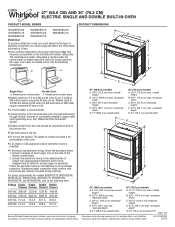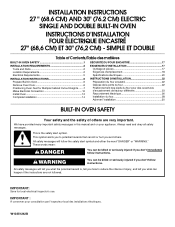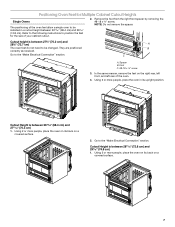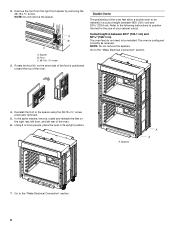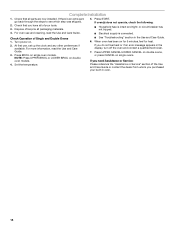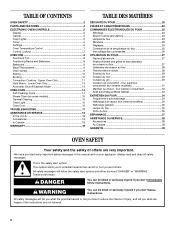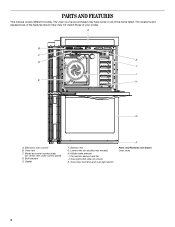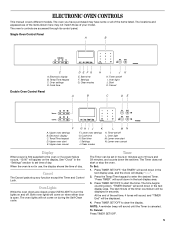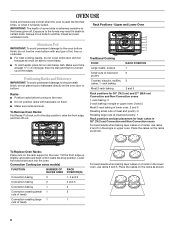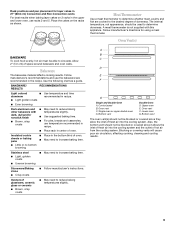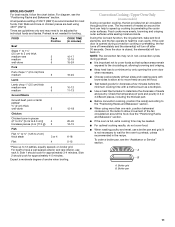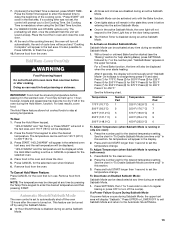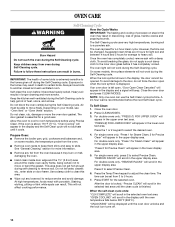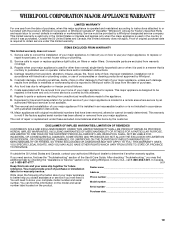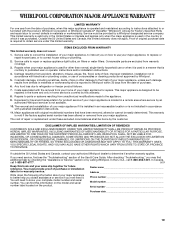Whirlpool WOD51EC7AB Support Question
Find answers below for this question about Whirlpool WOD51EC7AB.Need a Whirlpool WOD51EC7AB manual? We have 4 online manuals for this item!
Question posted by Maryfk on June 10th, 2014
When You Pres 'bake' I Receive The Message 'function Not Available'
Current Answers
Answer #1: Posted by TheRebateHome on May 13th, 2019 5:09 PM
What happened:
When the oven is in a self cleaning cycle it disallows normal operation. If the user tries to use any function, this message will be displayed. Power surges related to power outages like you had can cause the computer in the oven to get confused and think that the oven is in a self cleaning cycle. Resetting the computer will restore it to an orderly state.
Related Whirlpool WOD51EC7AB Manual Pages
Whirlpool Knowledge Base Results
We have determined that the information below may contain an answer to this question. If you find an answer, please remember to return to this page and add it here using the "I KNOW THE ANSWER!" button above. It's that easy to earn points!-
Water dispenser not working - Side by side refrigerator
...power outage or the power supply has been off for more than one hour, the power outage...working? This will disable the dispenser function. To use . If the refrigerator was recently installed, be required in order to have a lock feature that it . Make sure the sediment filter in the Order Review and Payment screen when you check out. Adjust the controls 1 or 2 settings... -
What is the Demo Mode feature on my microwave oven and how do I use it?
... be entered without actually turning on my microwave oven My microwave oven will not run , and the turntable will rotate (if set , functions can be in standby mode. After 5 minutes of inactivity, a reminder message will appear in the display while the microwave oven is touched. Nothing operates on the microwave generator (magnetron). Touch and hold... -
What is the AccuBake® Temperature Management System on my electric range?
... , the broil element will glow red when cycling on styles 2 and 3 of electronic oven controls. Before baking and roasting, position racks according to set between AccuBake® NOTE: The temperature can be changed after this step. The bake range can be set a temperature other than 350°F (175°C) in your Use and Care...
Similar Questions
will not display the normal temp when started. it also seems to be much hotter than the temp display...
I have a new Whirlpool oven WGG755S0BS01. Every time I bake in the top oven, the oven bake burner co...
When trying to turn on either/both top and bottom ovens, getting error message:"Feature Unavailable"...
How do I get the oven unlocked even if it is not in clean mode? It is the top oven that is locked.
WOD 93 EC 7AB How loud is the ventilation? Does it have a protective fuse against power surges?We ha...